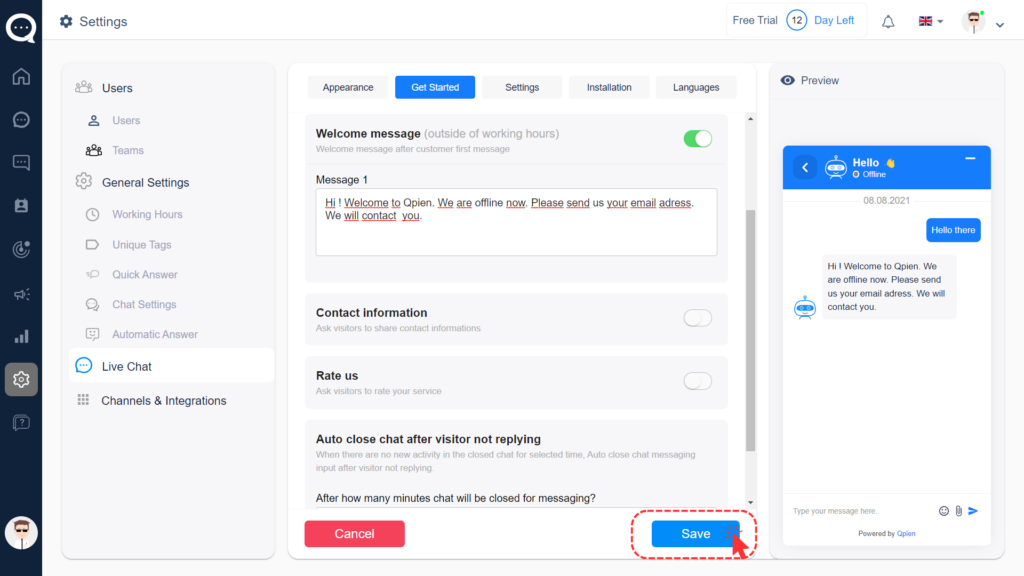Welcome Message
Follow the steps below to set up the welcome messages you send during working hours and outside working hours.
💡Settings > General Setting > LiveChat > Get Started
During Working Hours
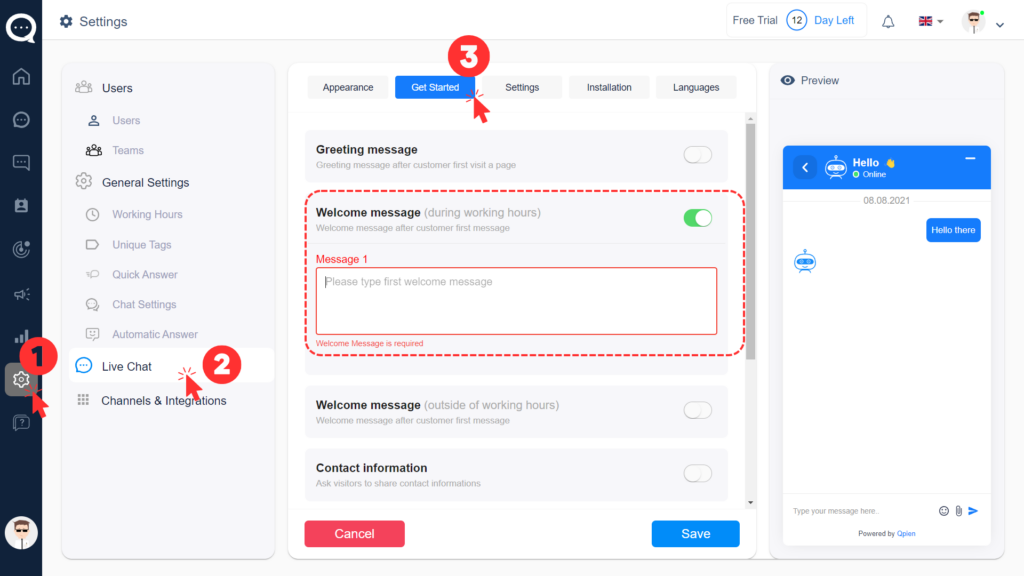
- You can check how your visitors will see the content you have prepared in the preview on the right. Finally, save the settings.
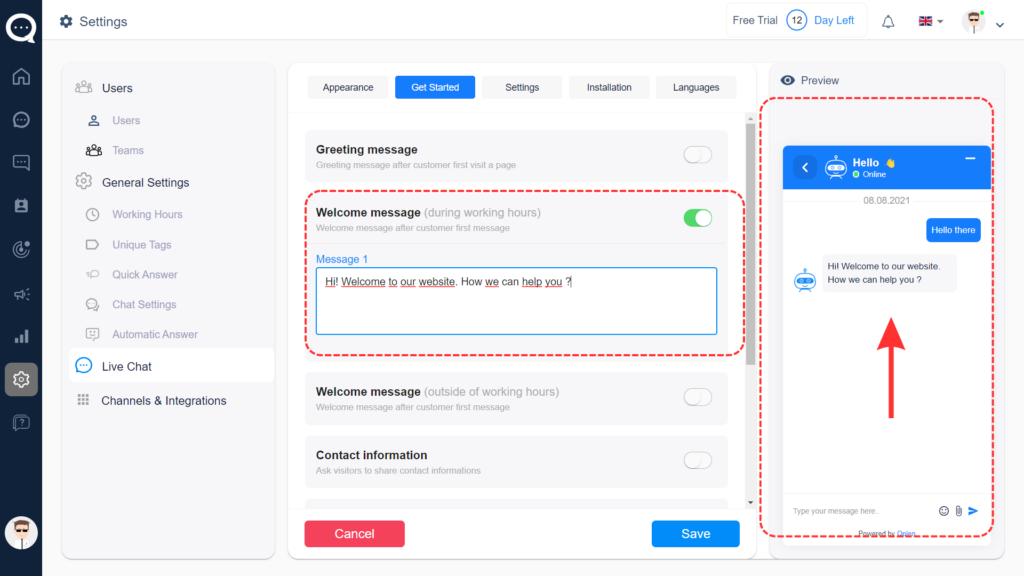
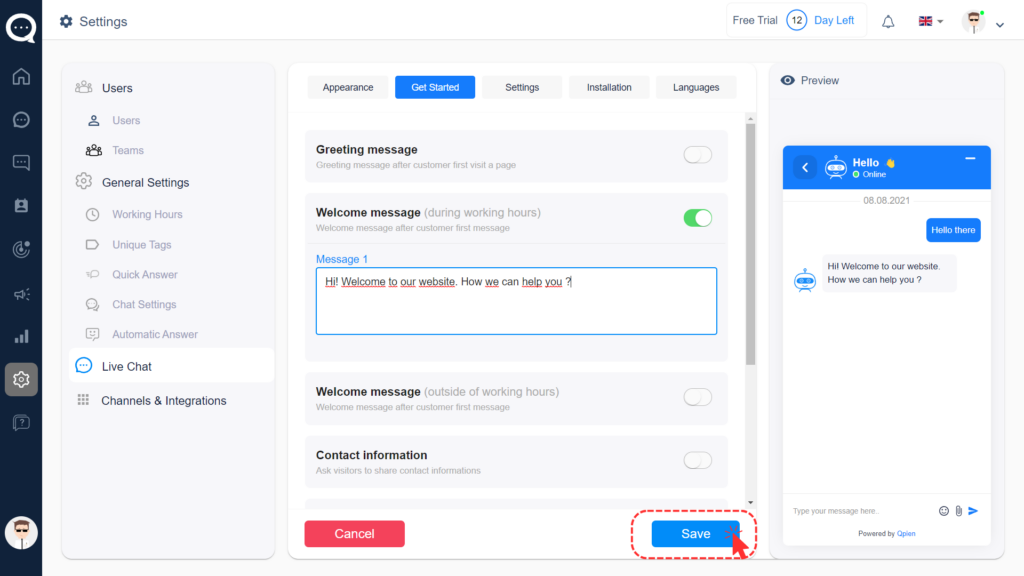
Outside of Working Hours
Create the welcome message you will send to your visitors who will contact you outside of your working hours.
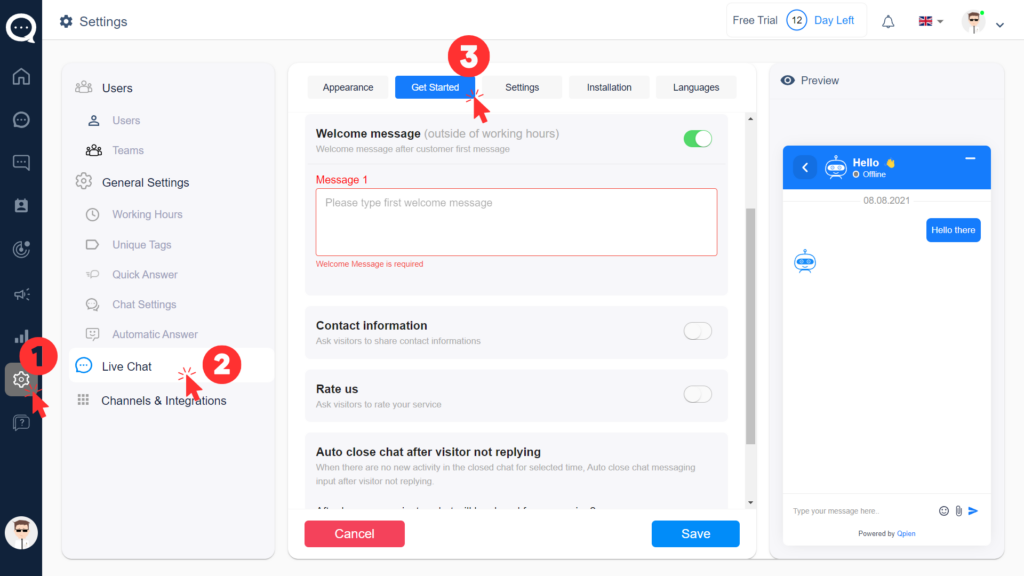
- Set the welcome message to be sent when your visitors contact your business outside of working hours. You can customize the content of the welcome message to suit your business. You can check how your visitors will see the content you have prepared in the preview on the right.
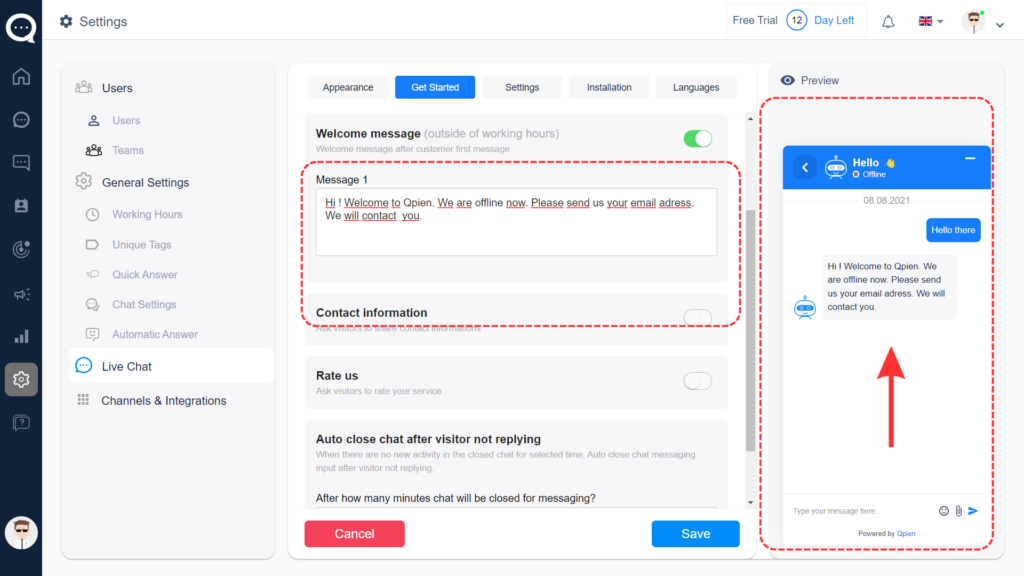
- Finally, save your settings.