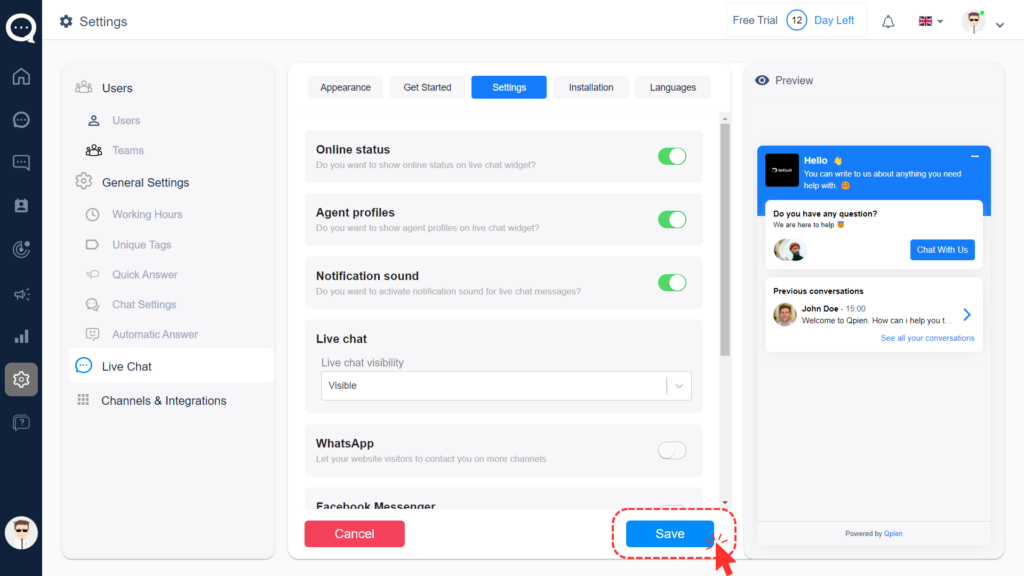Live Chat Settings
Follow these steps for the general settings of your live chat.
💡Settings > General Settings > Live Chat > Settings
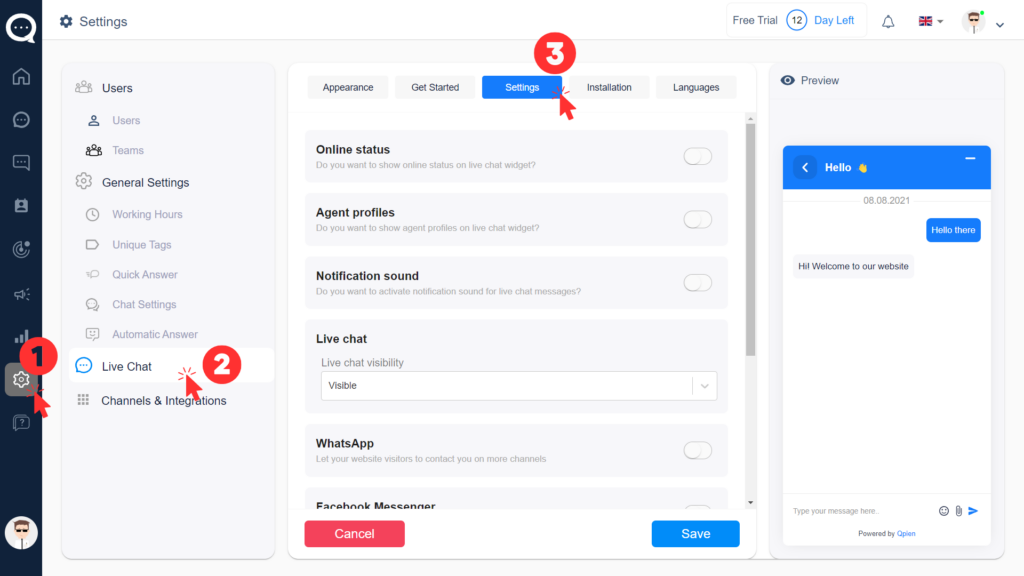
- Activate online status so that it says ‘online’ on your LiveChat icon. You can check this in the preview on the right.
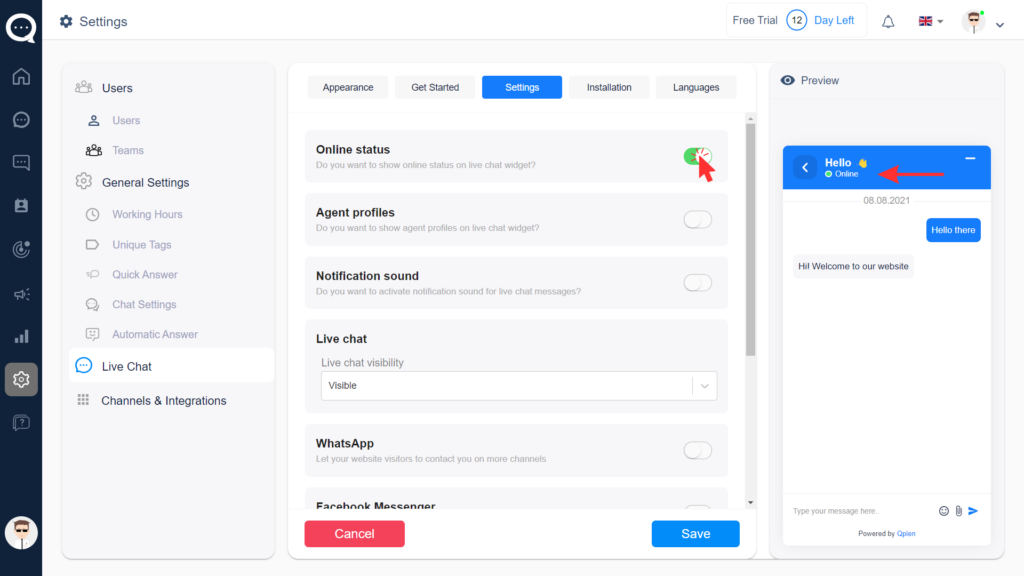
- Then you set whether or not your agent’s profile should appear in your LiveChat icon. You can check this in the preview on the right.
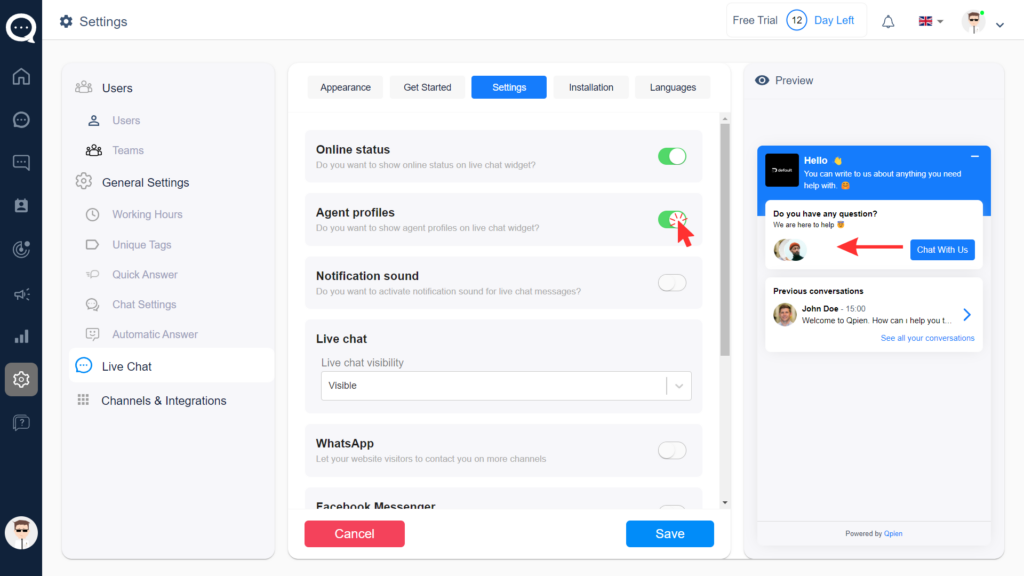
- To activate live chat notifications, follow the process in the image.
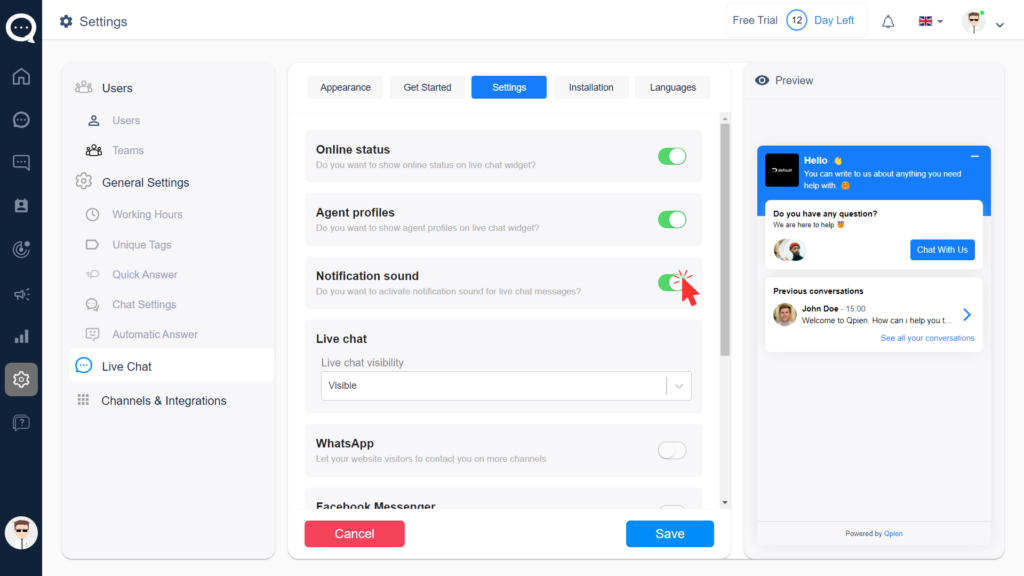
- Determine when you want your live chat to be active in the visibility section.
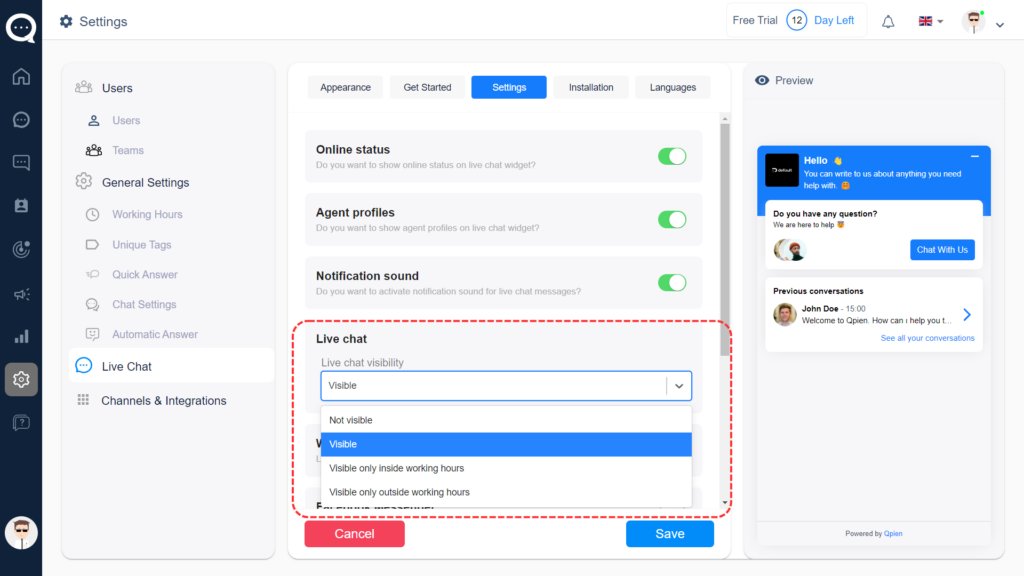
- Then save.