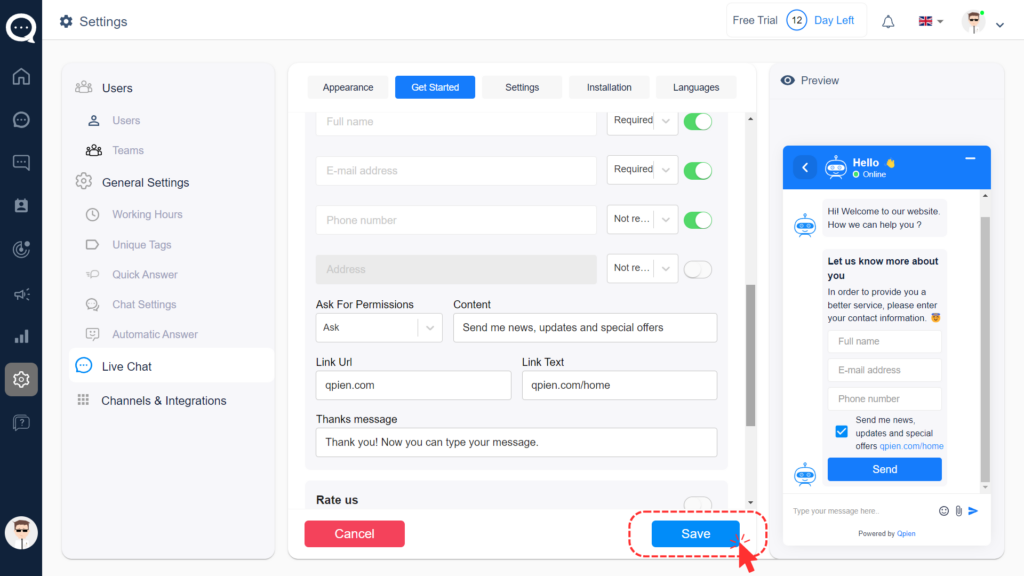Requesting Contact Information
During the conversation, you can request customer information to customize customer communication or to contact again later.
Follow the steps below to request information from your visitors.
💡Settings > General Settings> LiveChat > Get Started
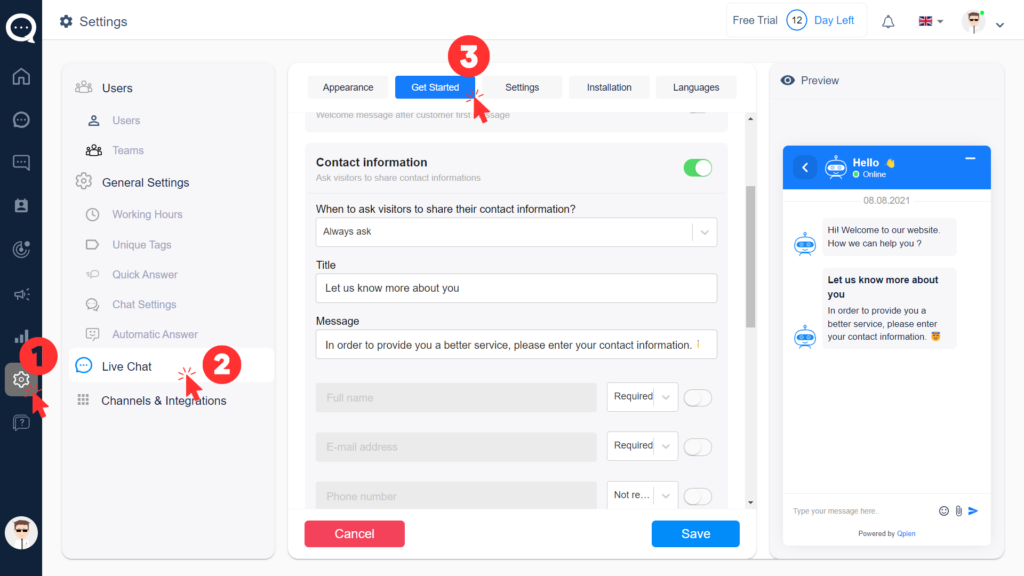
- First, decide when to request contact information. With the Always Ask option, you can always request customer information.
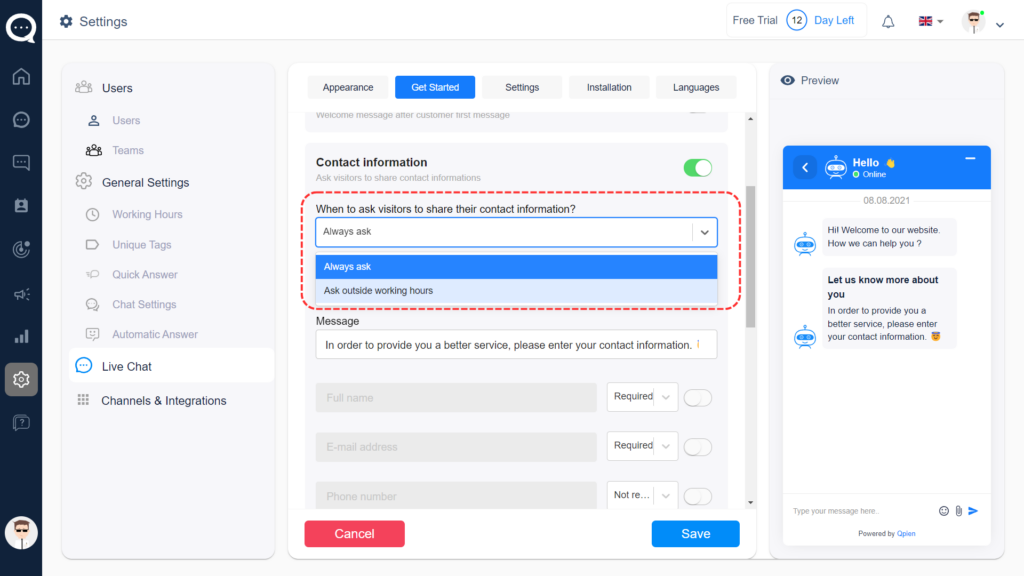
- After typing the title and message you can check it from the preview on the right.
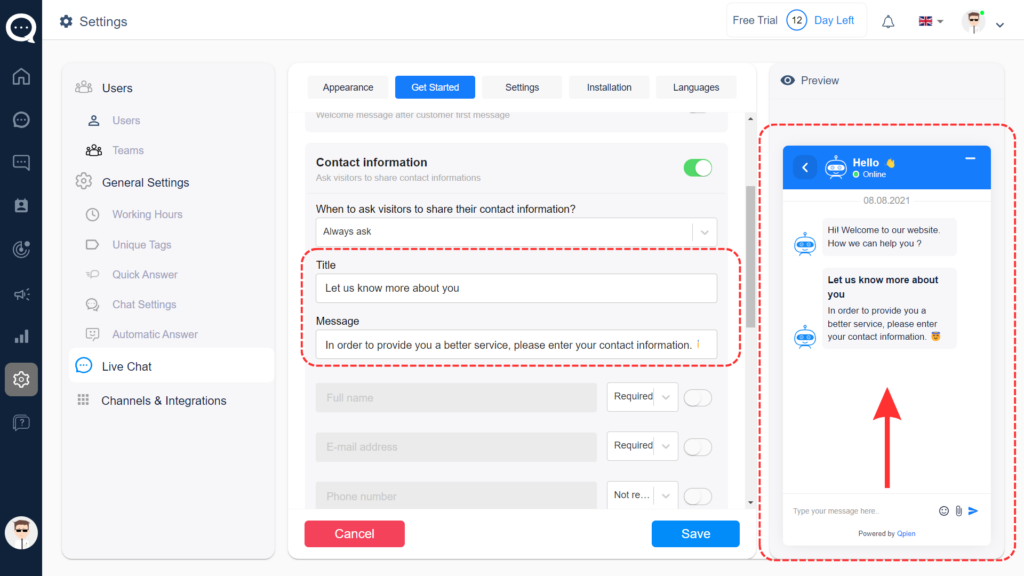
- Then you can specify which information you want from your customers in the marked field.
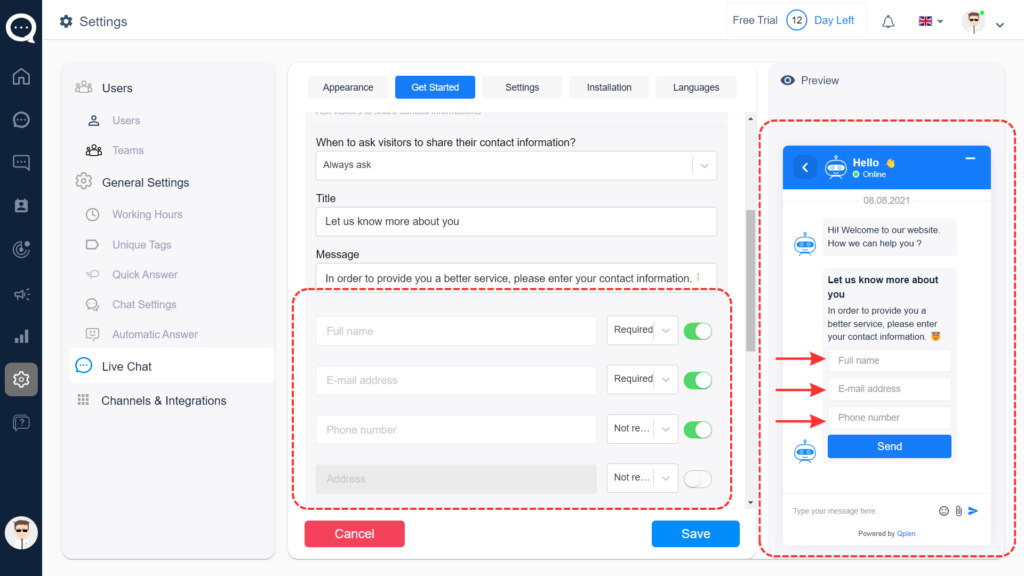
- If you want permission to use contact information choose to Ask Permission and fill in the content. After preparing the content, you can check it from the preview on the right.
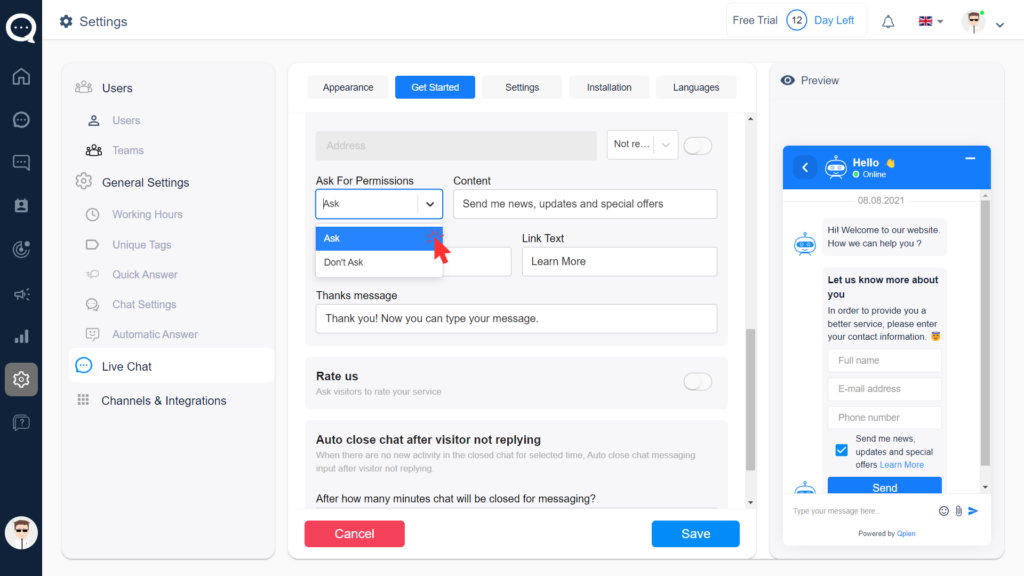
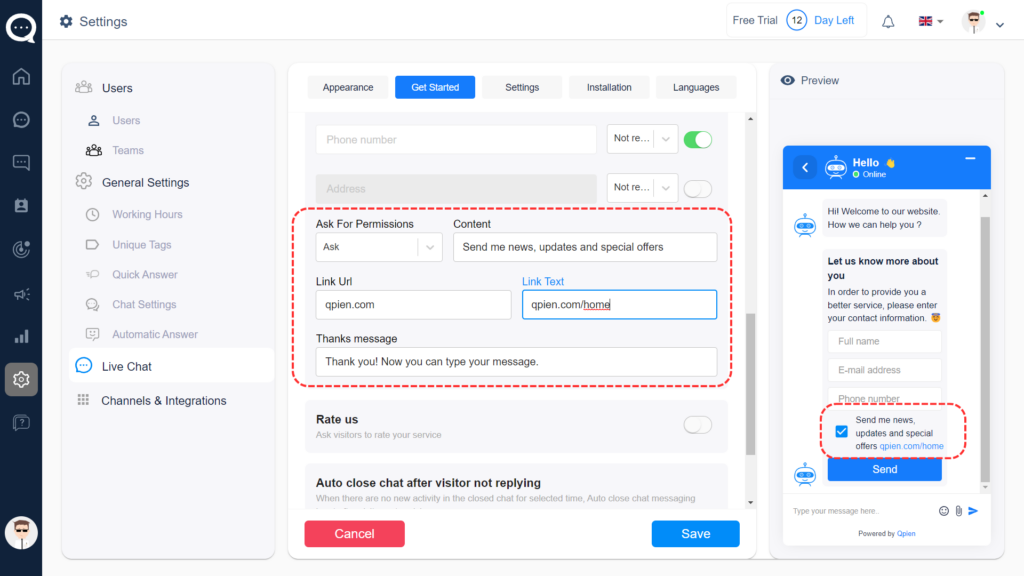
- Then click save.