Create Quick Answers
Create Quick Answers
Follow the steps to improve your customer communication with quick responses.
💡 Settings > General Settings > Quick Answer > Add New
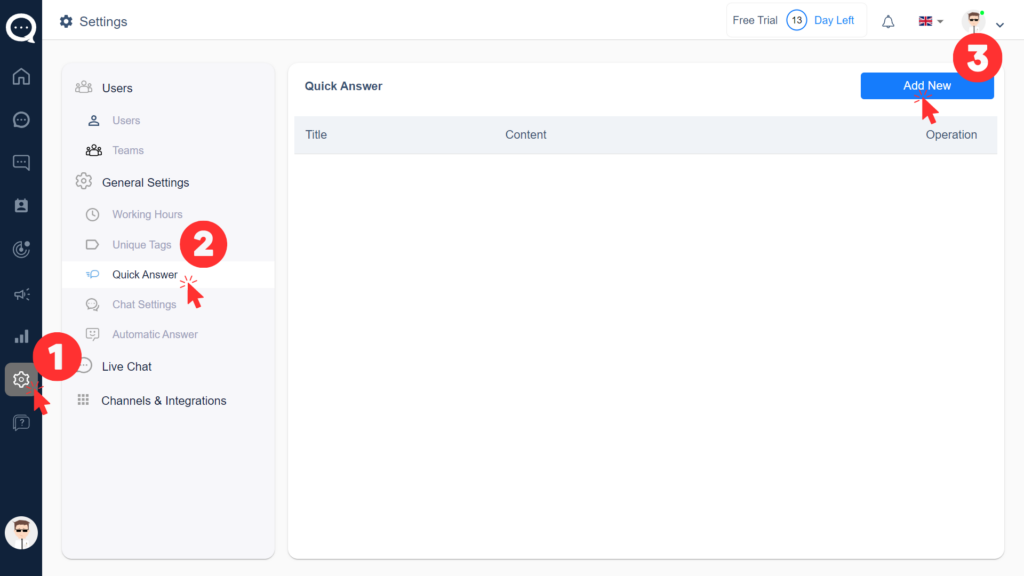
- Create a quick answer by specifying the title and content and save it.
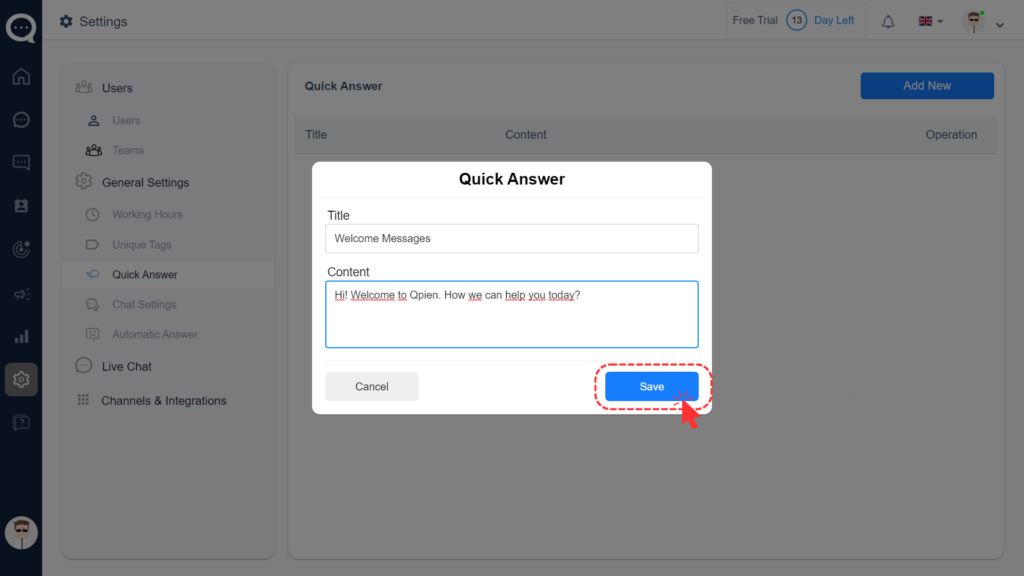
- The content and number of your quick answers can be customized to suit your business needs.
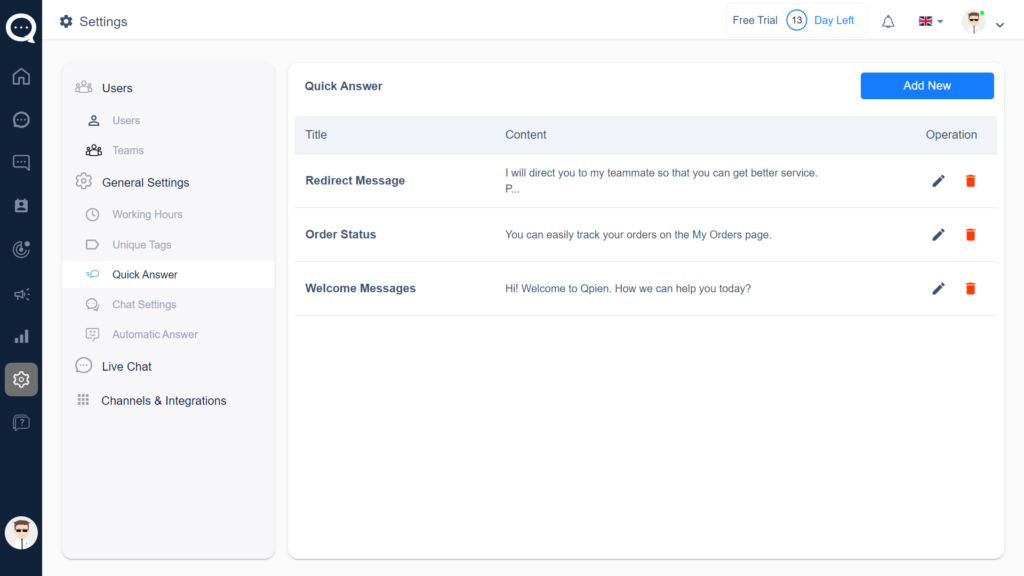
💡You can speed up your customer communication by using Quick Answer.

