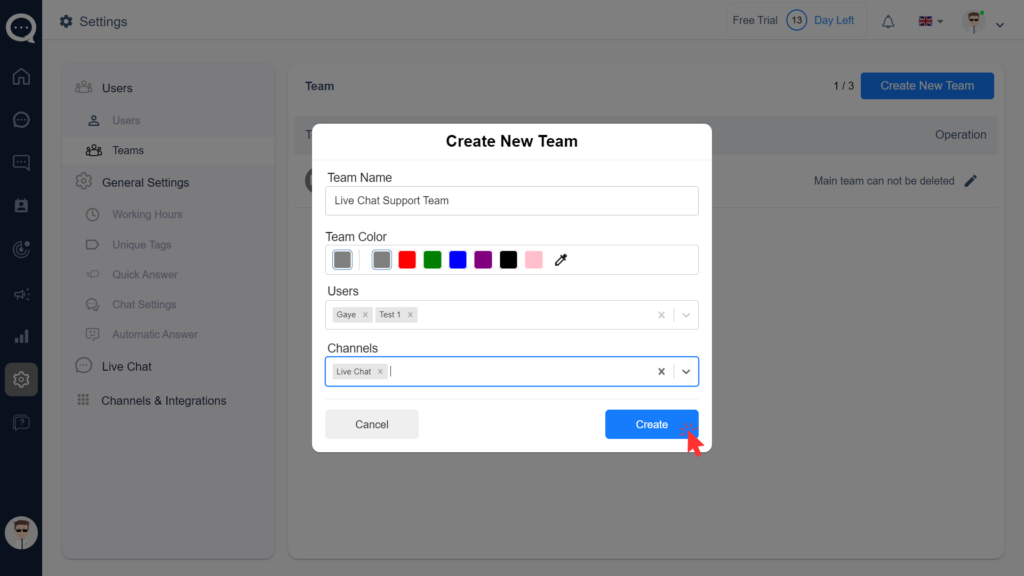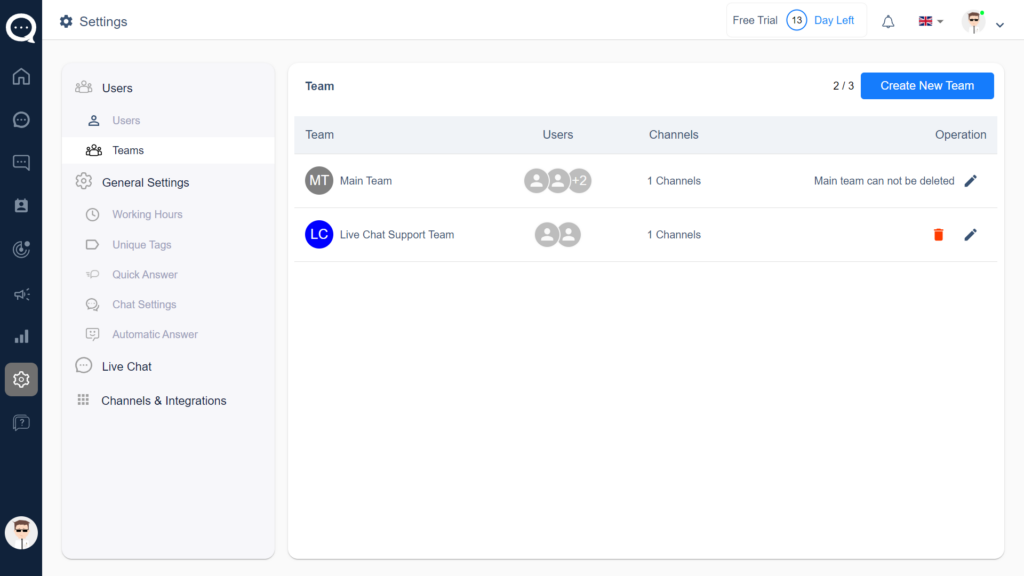Create a Team
Follow these steps to create teams in Qpien.
💡 Settings> Users> Teams> Create New Team
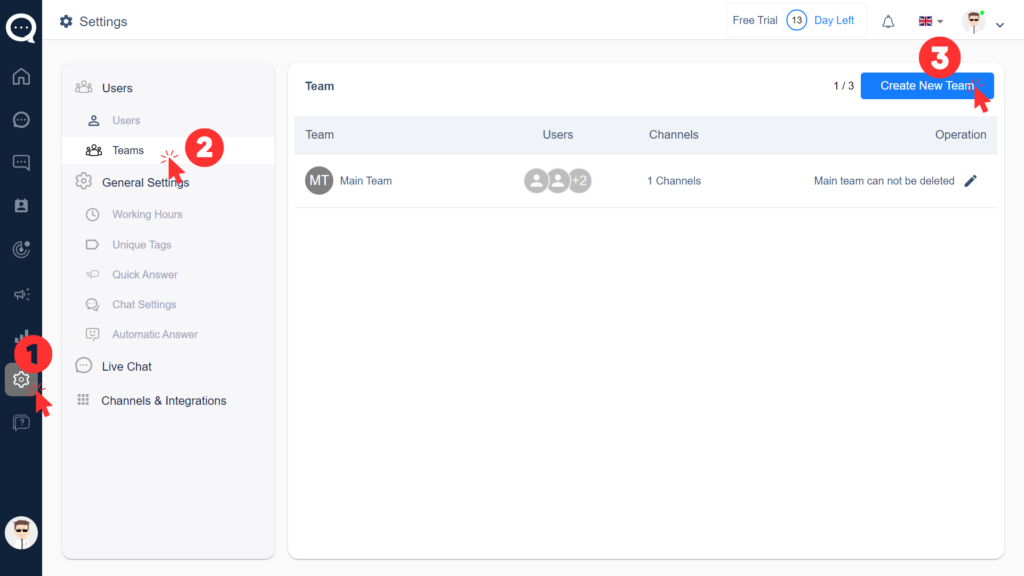
- First, start by giving your team a name. This name can be customized according to the channels, and responsibilities of the team.
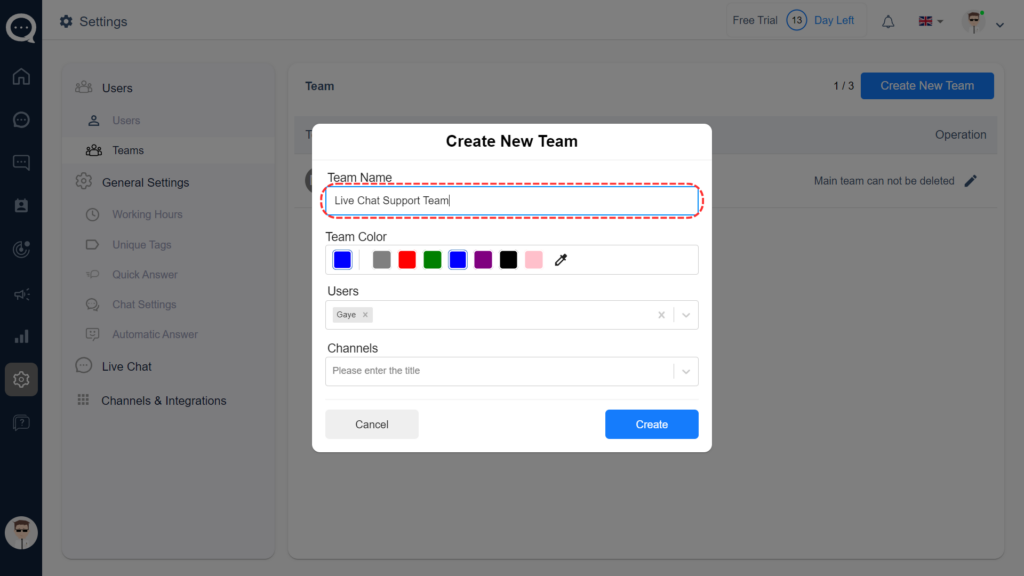
- Second, determine which users will be in the team you created.
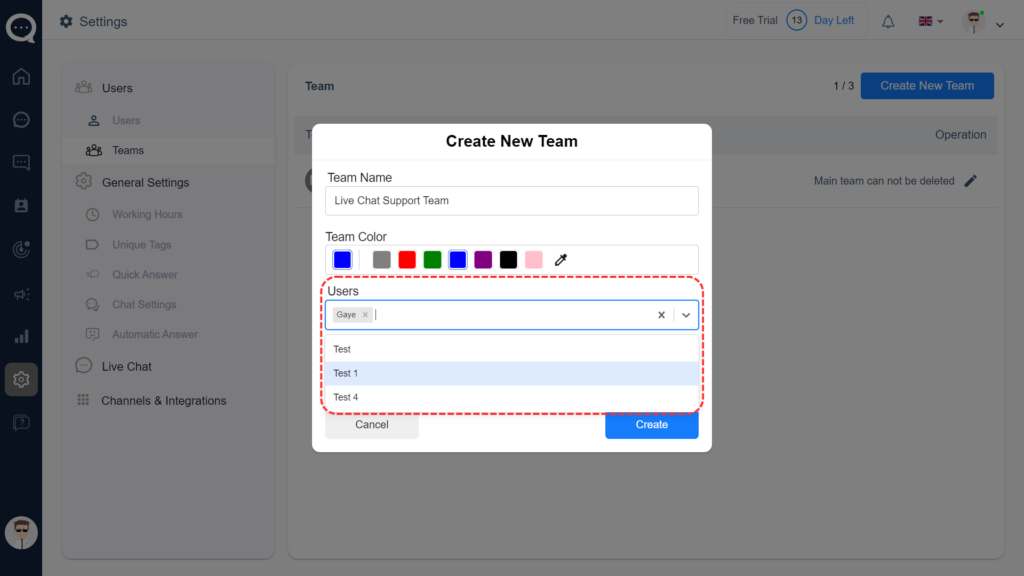
- Finally, determine which channels your team is responsible for.
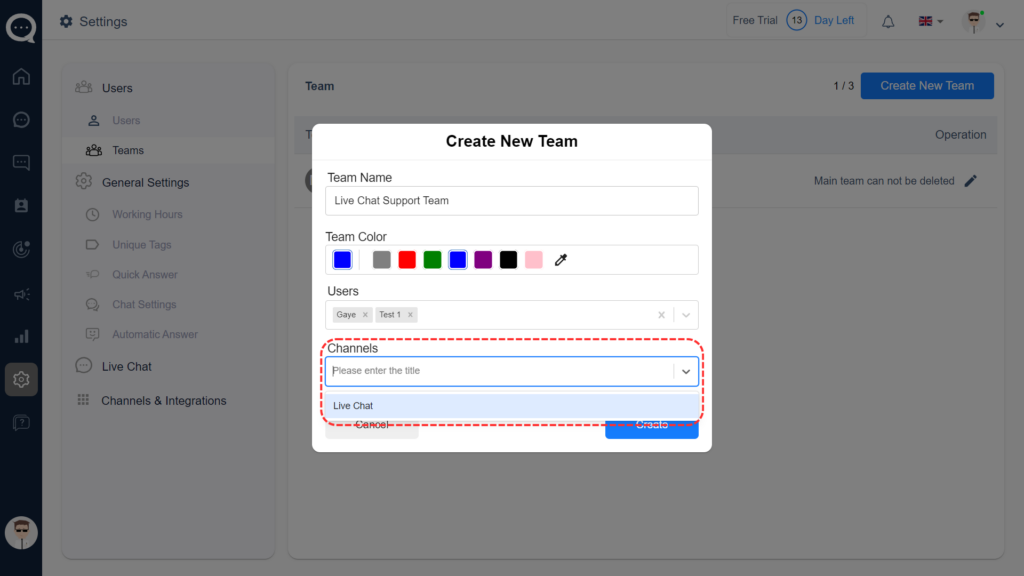
- Click ‘Create’