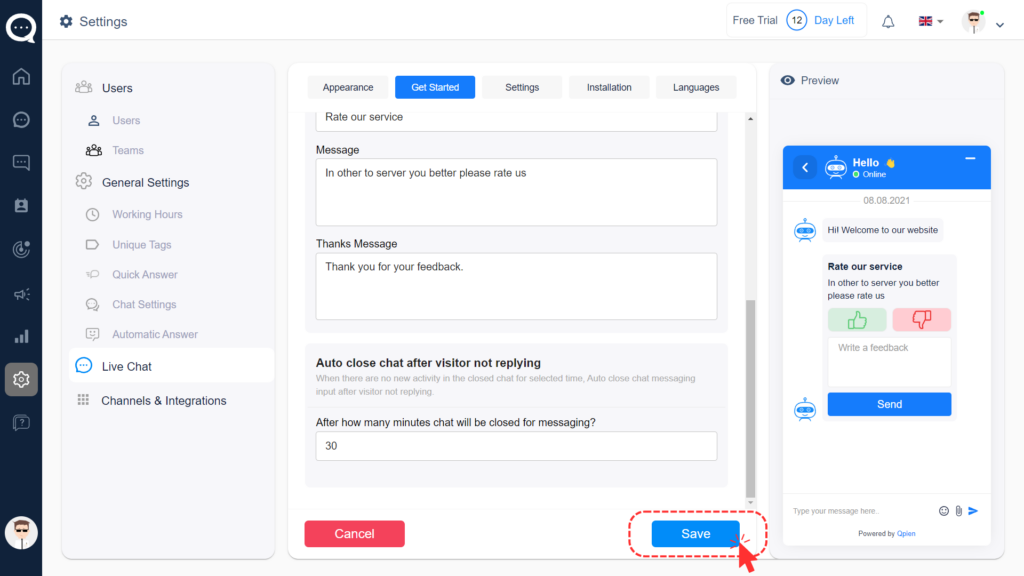Gather Feed Back with Live Chat
Follow these steps to gather feedback.
💡Settings > General Settings > LiveChat > Get Started
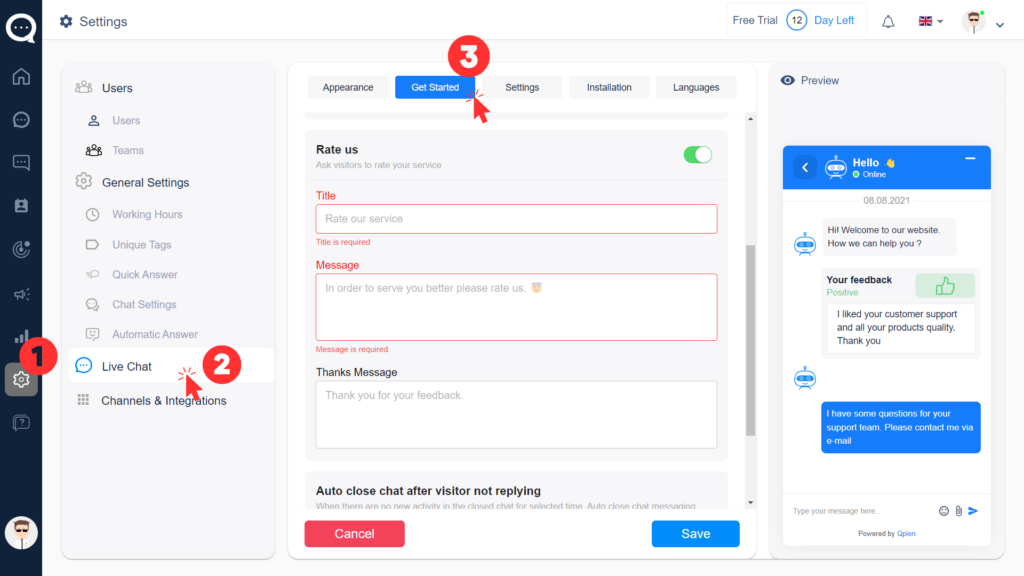
Organize the content of your feedback request. You can check the content you have prepared from the preview on the right.
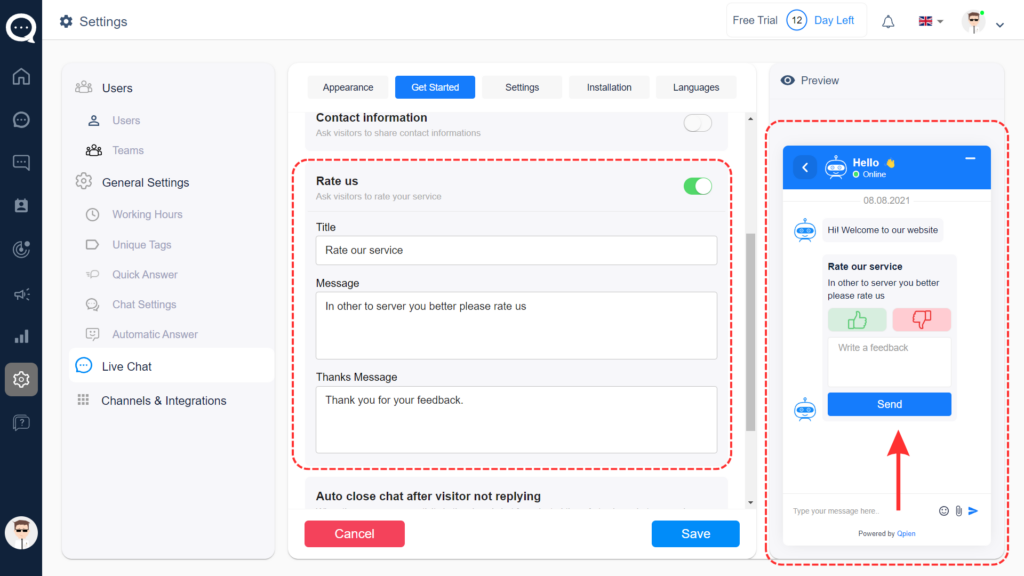
- Set the time to automatically close the chat message entry when there is no new activity in the closed chat for the selected period, the visitor does not respond.
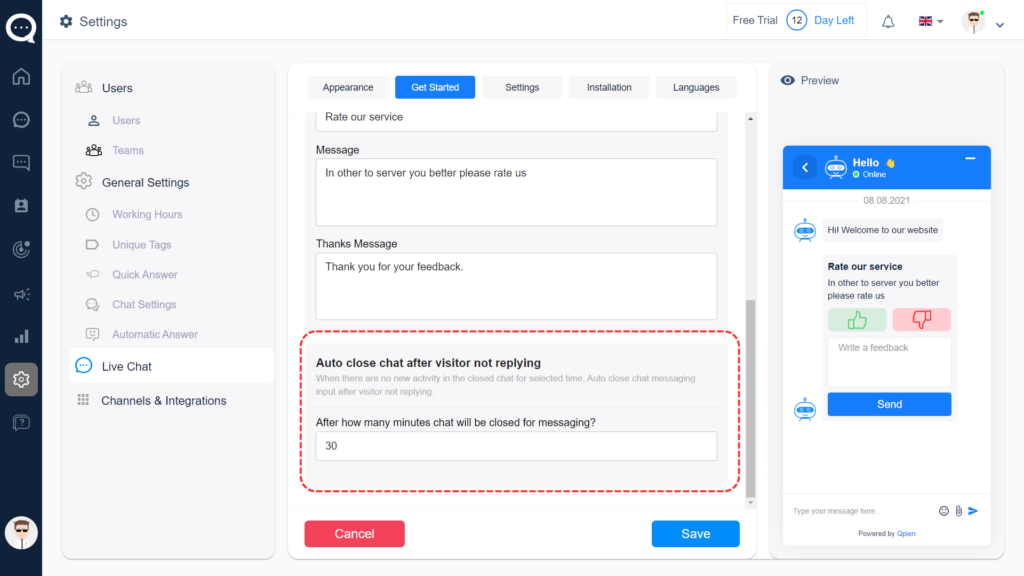
- Then save.