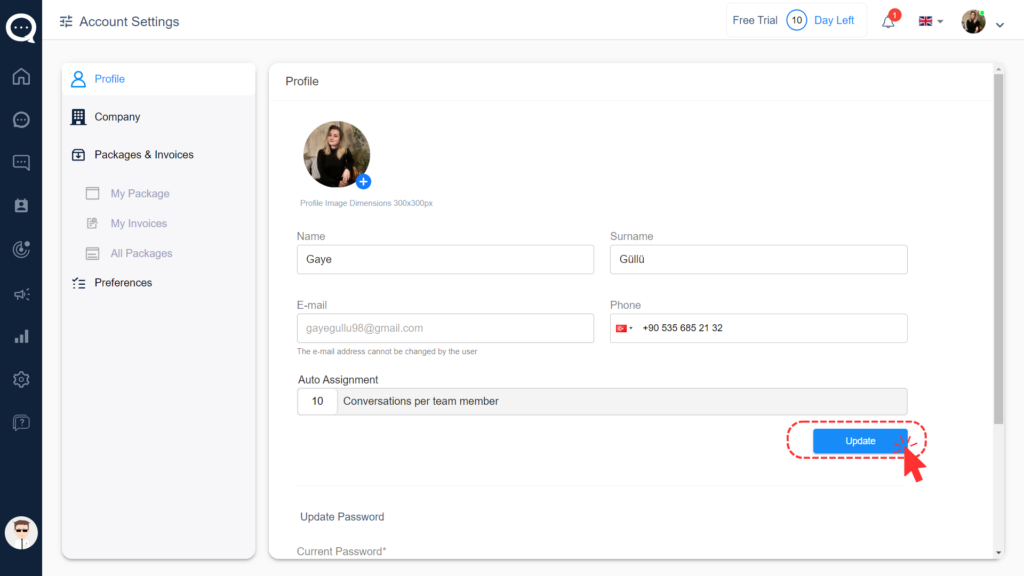Update Profile Information
Update Profile Information
Follow these steps to Update your Profile Information.
- First, click on the icon in the left corner.
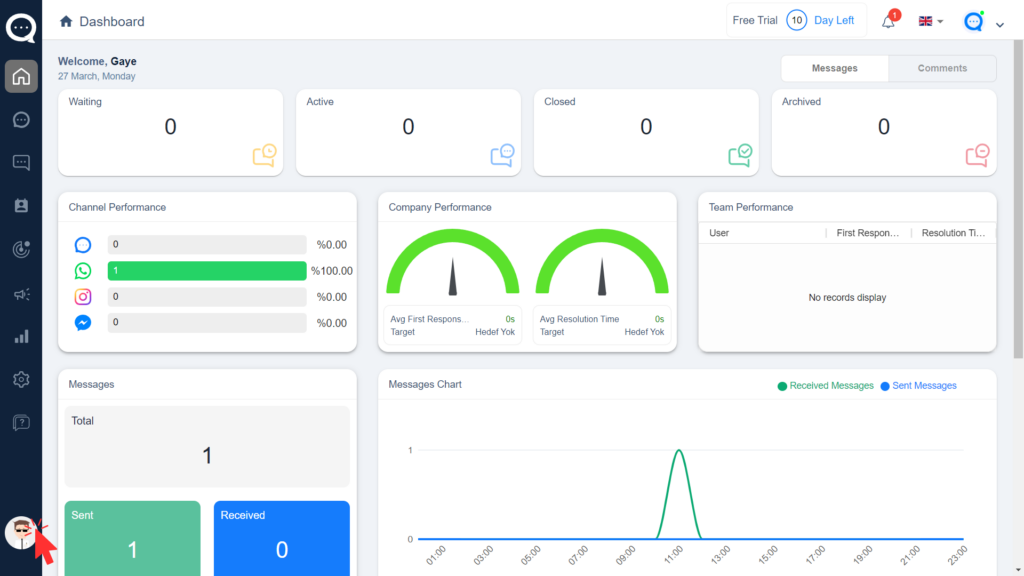
- Then click profile.
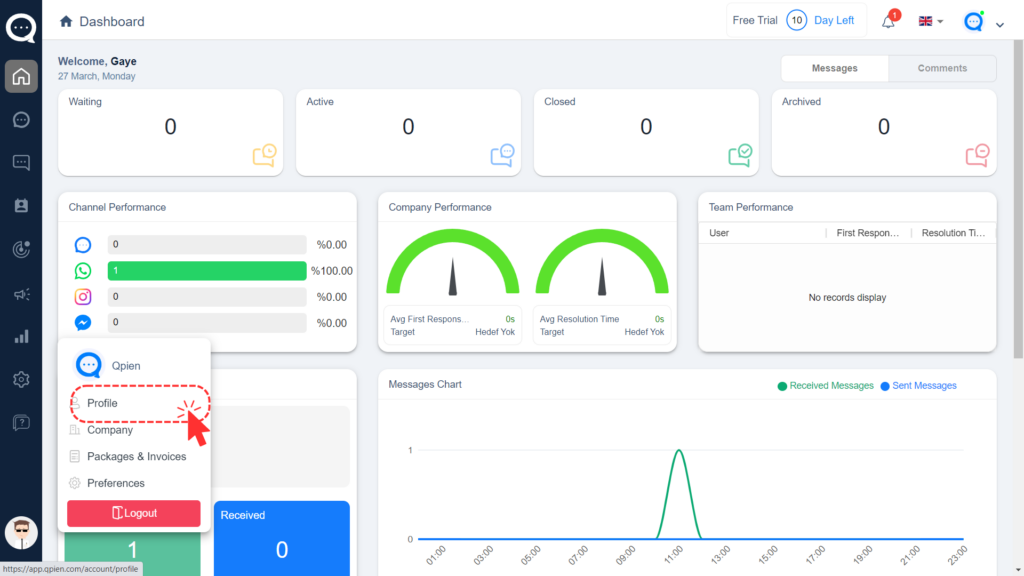
You can update your profile photo and user information from this page.
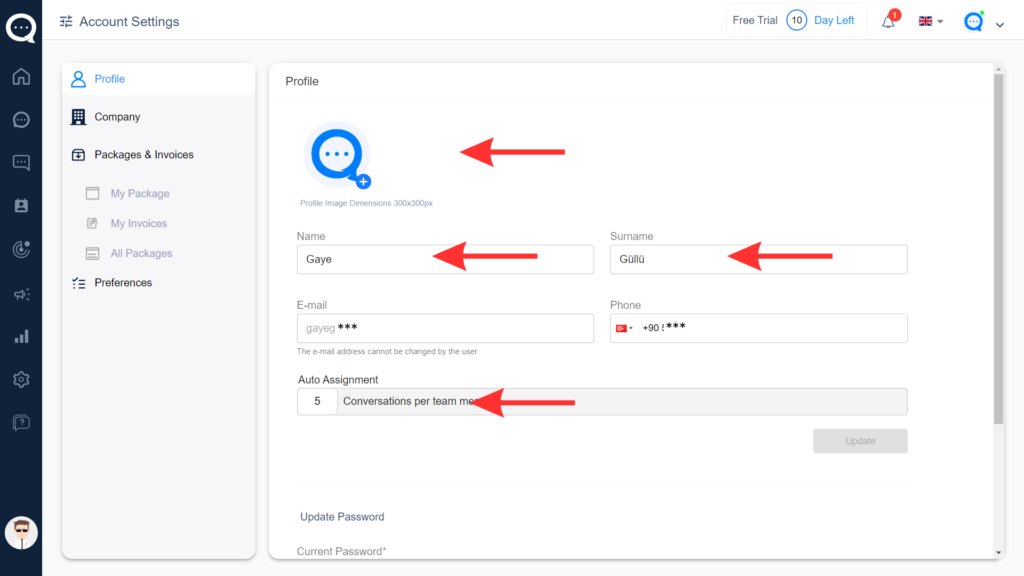
- Then click update.