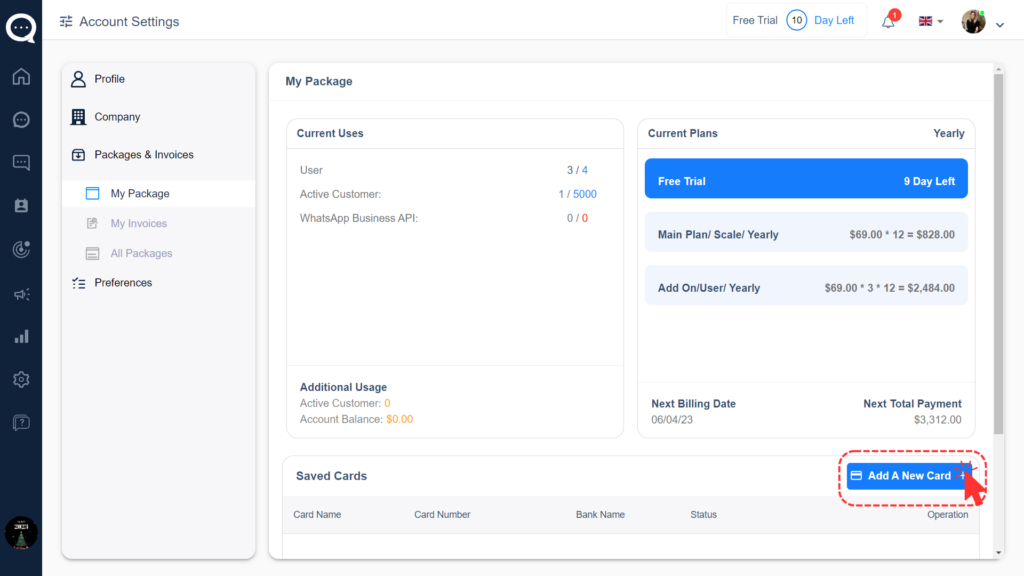Payment
Follow the steps below to add a new card.
💡Note: To add a new card, your company information must be up-to-date.
- Click the icon in the left corner.
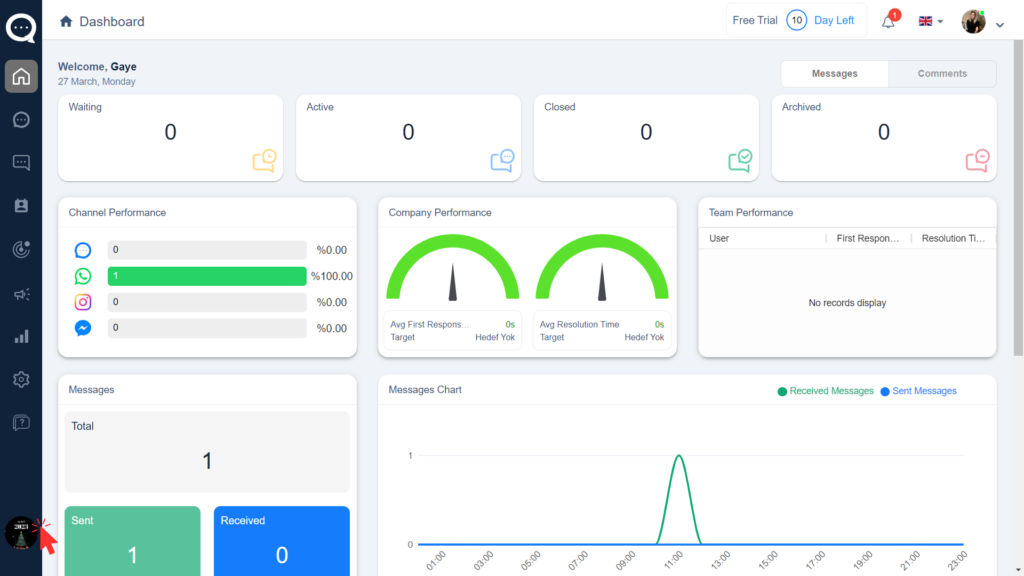
- Then click on packages and invoices.
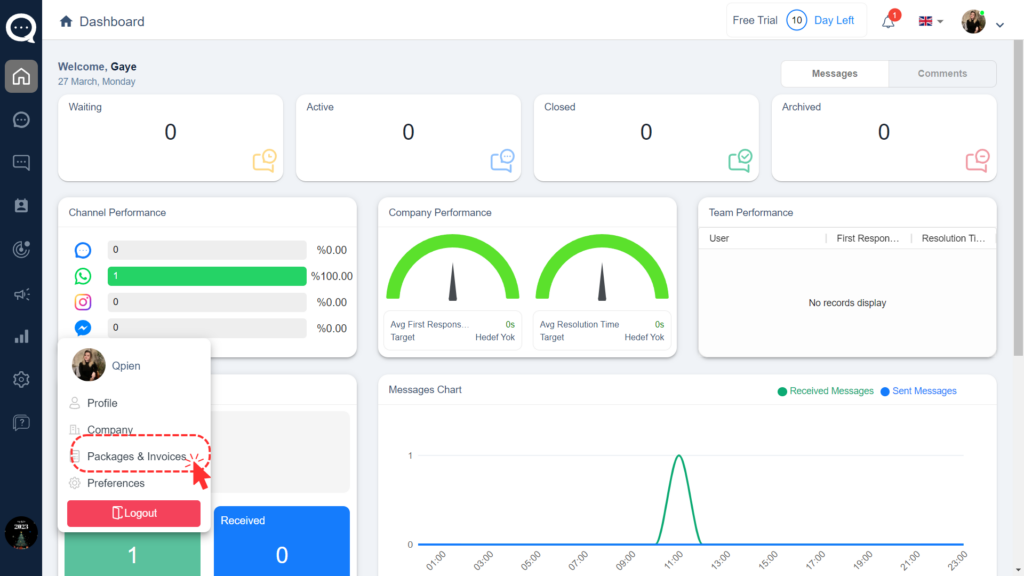
- You can add the card you will pay by clicking the add new card button at the bottom of the page.