Connect Your Instagram Account to Qpien
🚨Important Tip!
To link your Instagram account to Qpien, you need some permissions from your account. In this way, you will not have any problems before and after the connecting. Follow these steps to change the privacy settings of your Instagram account; Settings > Privacy > Messages
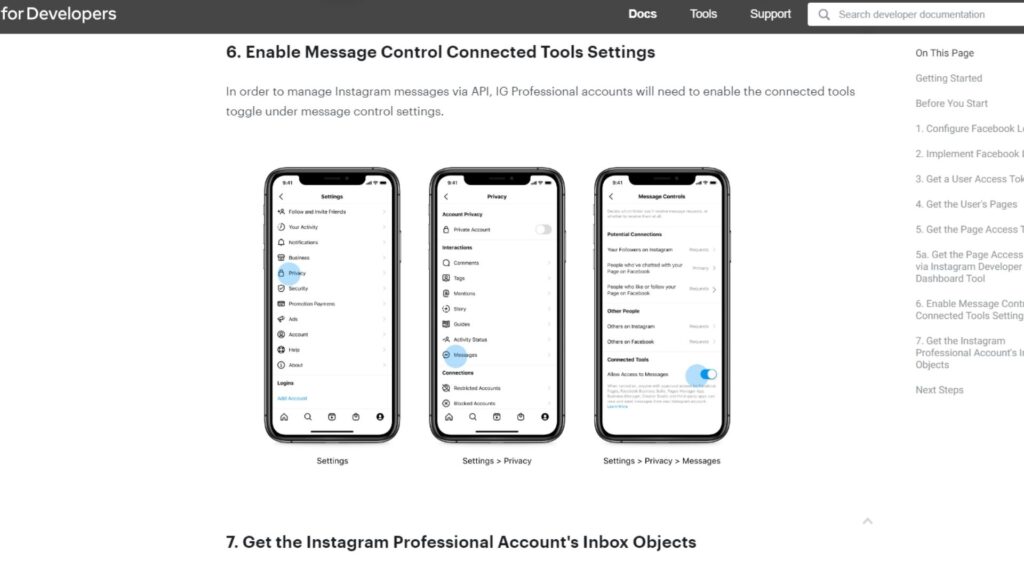
Follow the steps to connect your Instagram account to Qpien.
💡Settings > Channels & Integrations > Instagram
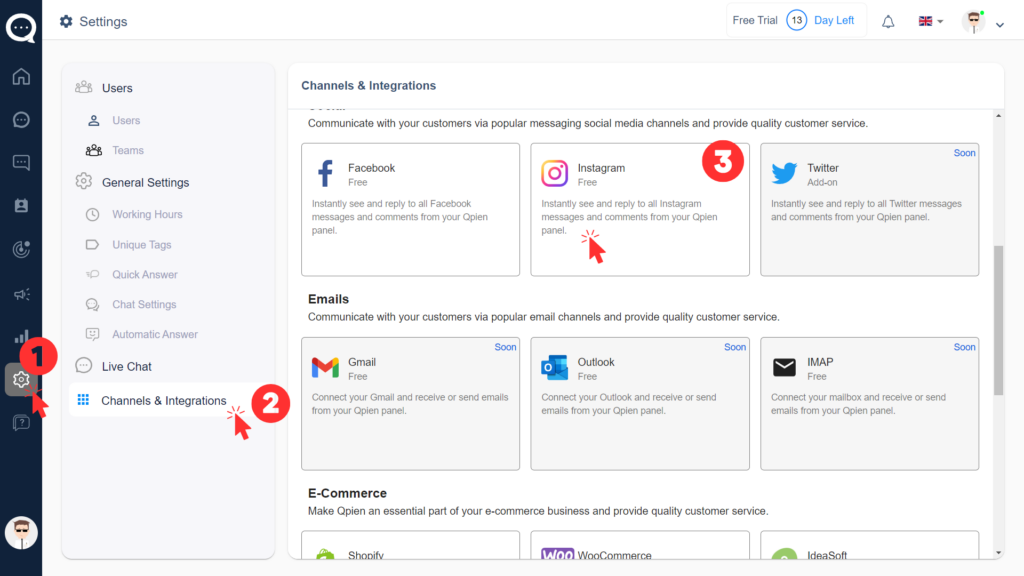
- Click Add New
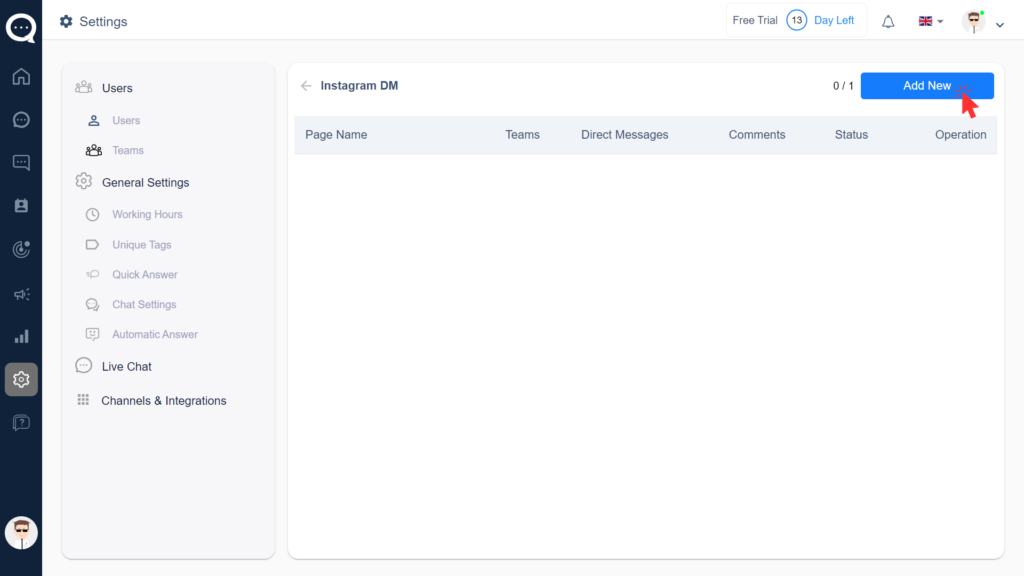
- Click Next.
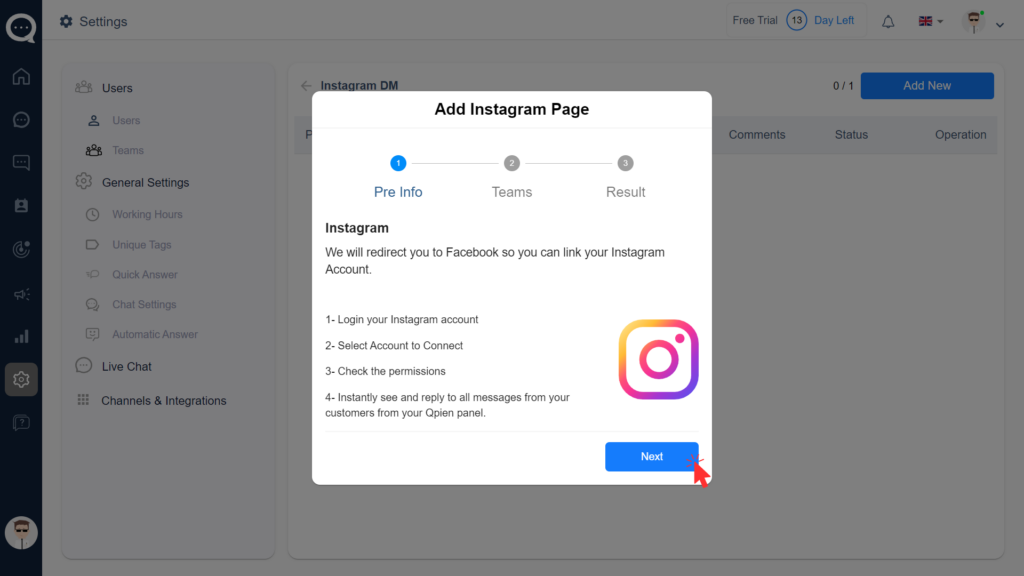
- Decide which team to manage with your Instagram account. Then click connect.
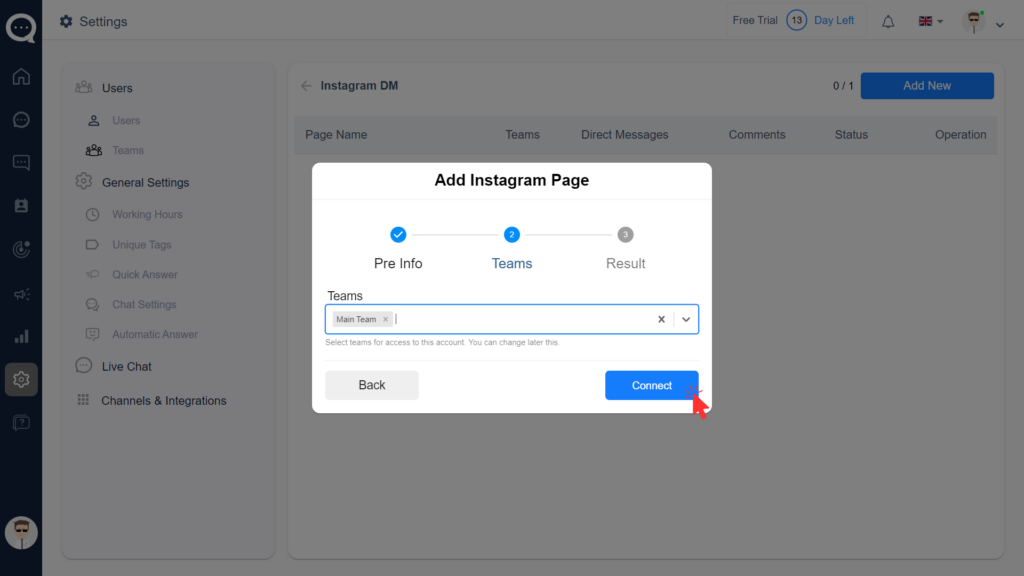
- After connecting, log in to your account with your Facebook information, then move by selecting the accounts to be processed.
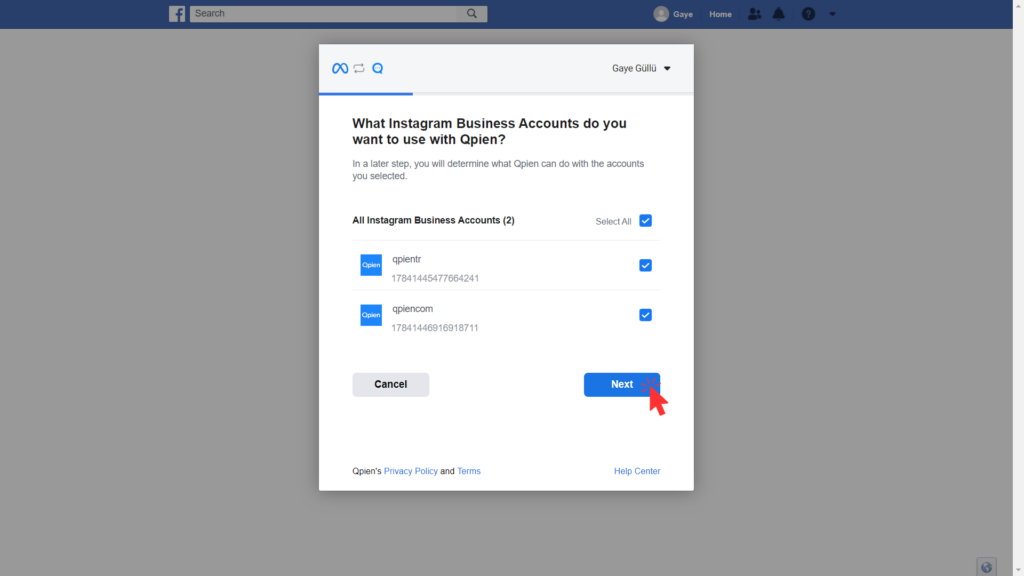
- After giving permission for Qpien to work correctly, continue with the process.
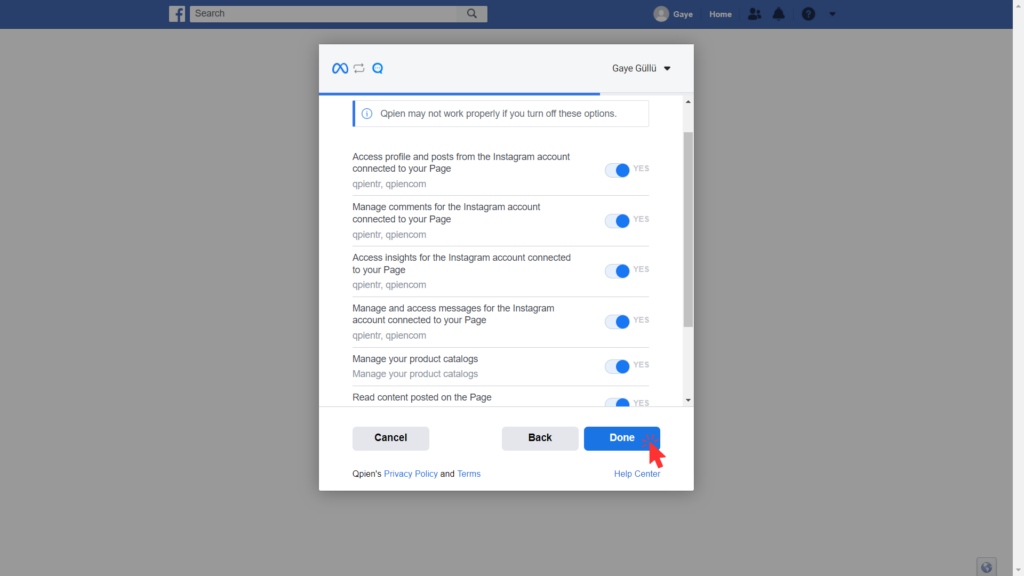
- Complete the process after granting access permissions to your account.
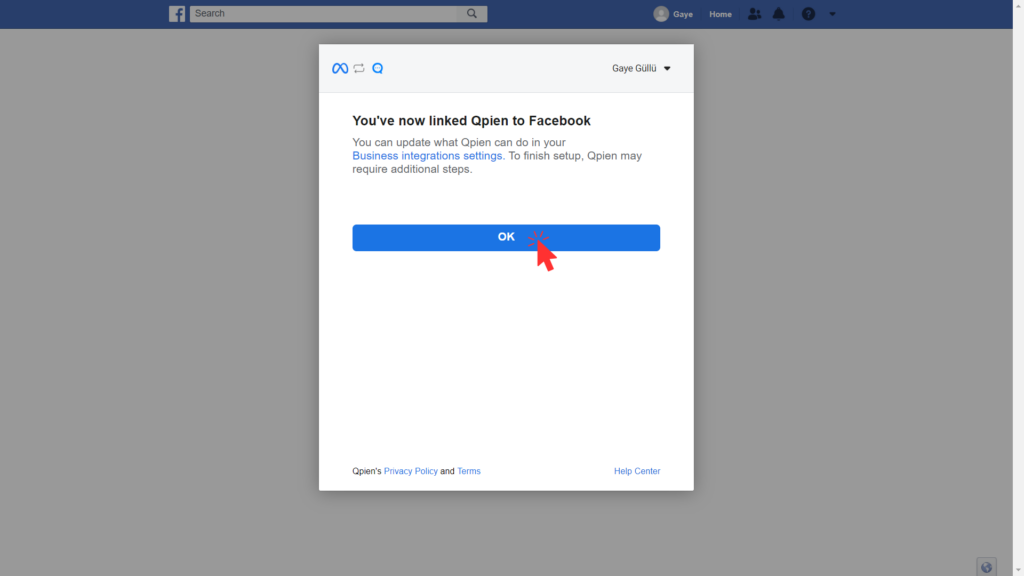
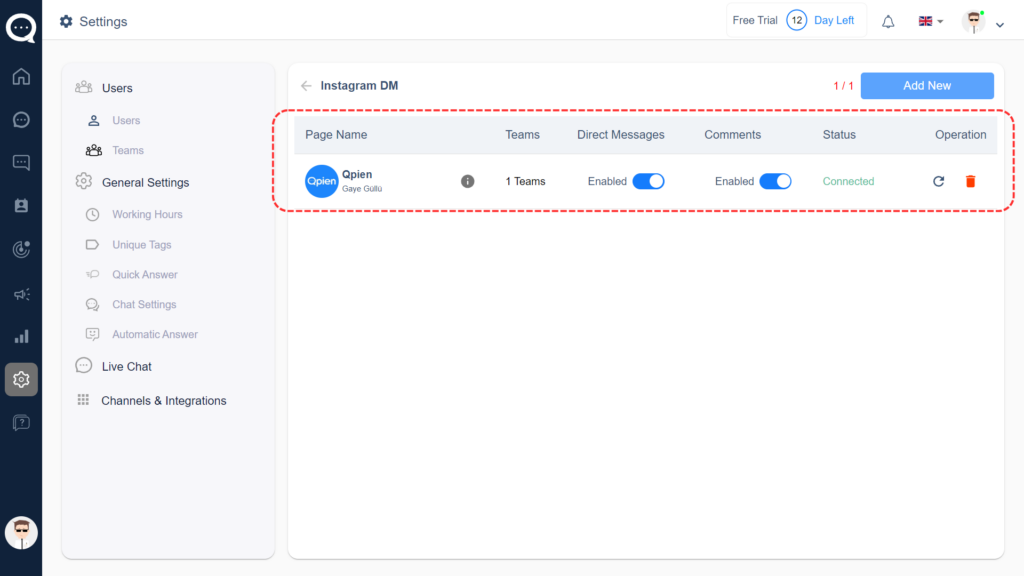
🚀 Congratulations. You have successfully linked your account to Qpien. Now you can easily manage Instagram comments and messages from your Qpien screen.

