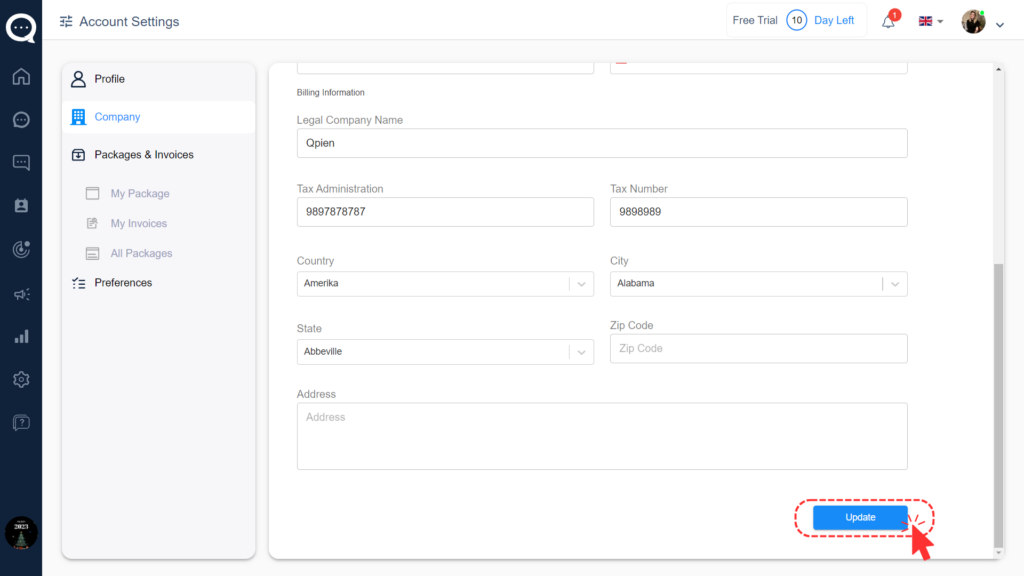Company Settings
Follow these steps for company information.
- First, click on the icon in the left corner.
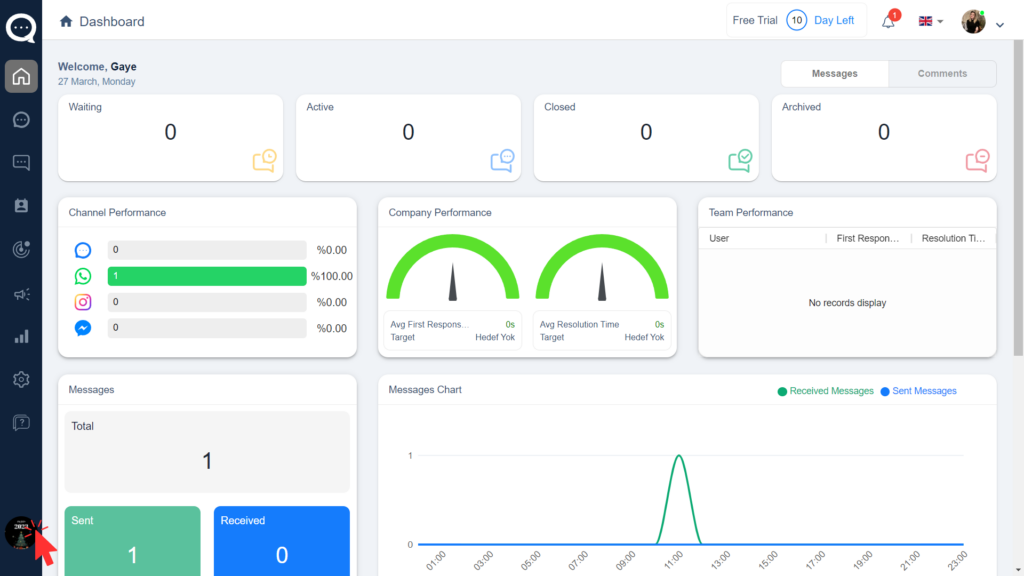
- Then click on the ‘Company’ section to go to the section with company information
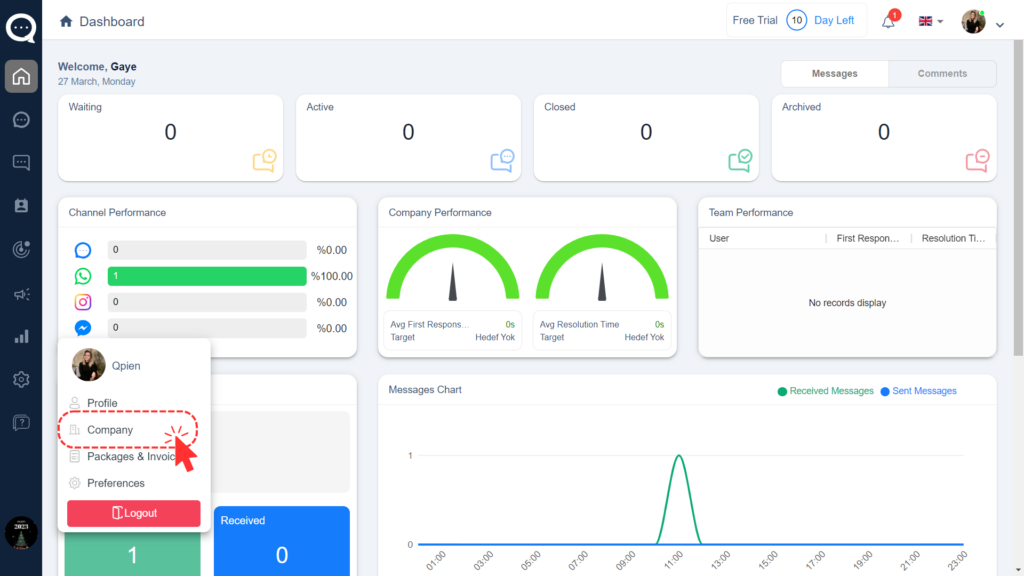
- In this section, you can update all the information from your company’s e-mail address to its address, and you can determine the profile photo suitable for your company.
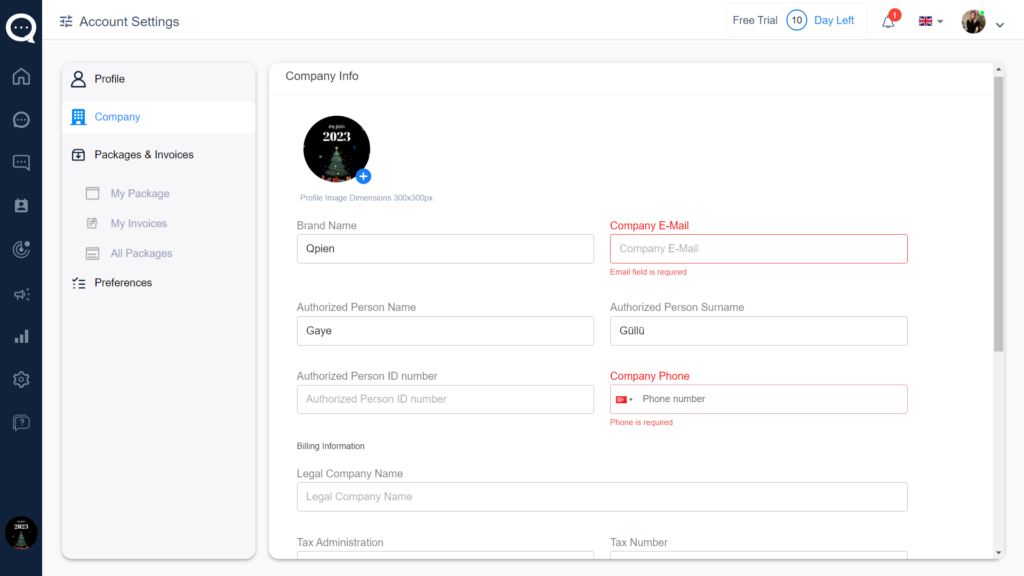
- After entering all your information, finish the process by updating.