Add Whatsapp Account to Qpien
Follow these steps to add your WhatsApp account to Qpien.
💡Settings > Channels & Integrations > WhatsApp
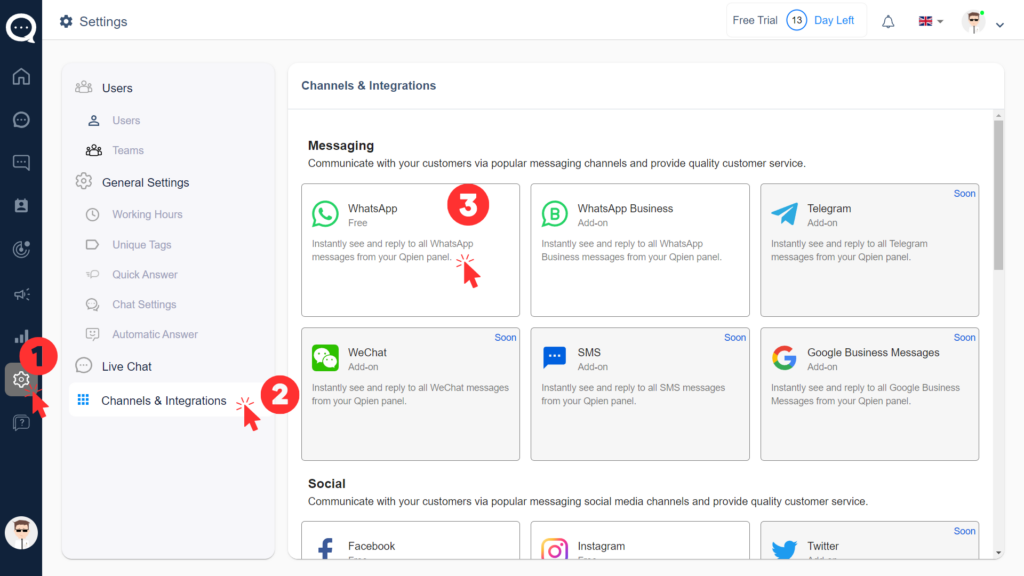
- Click Add New
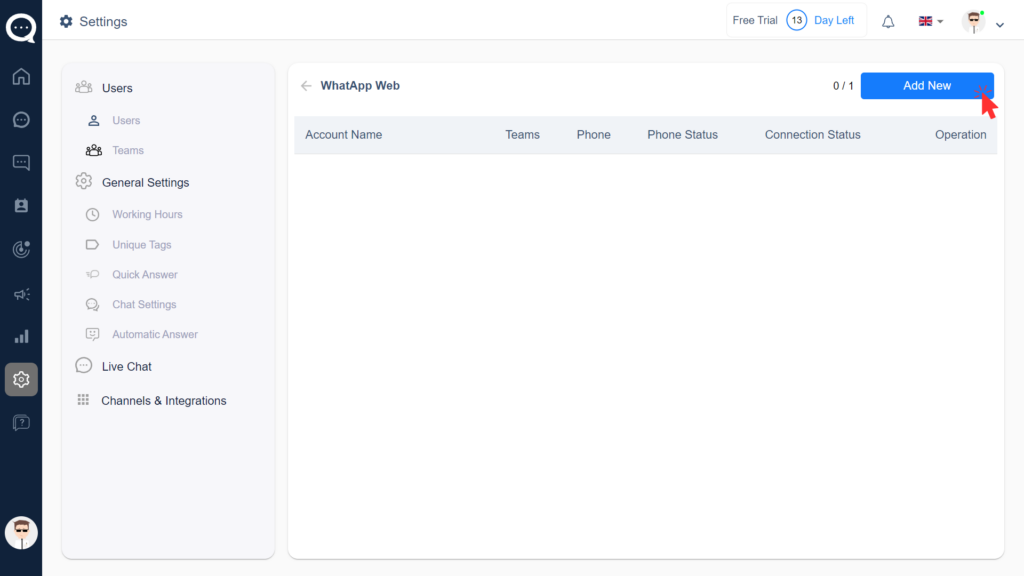
- Click ‘’Next’’
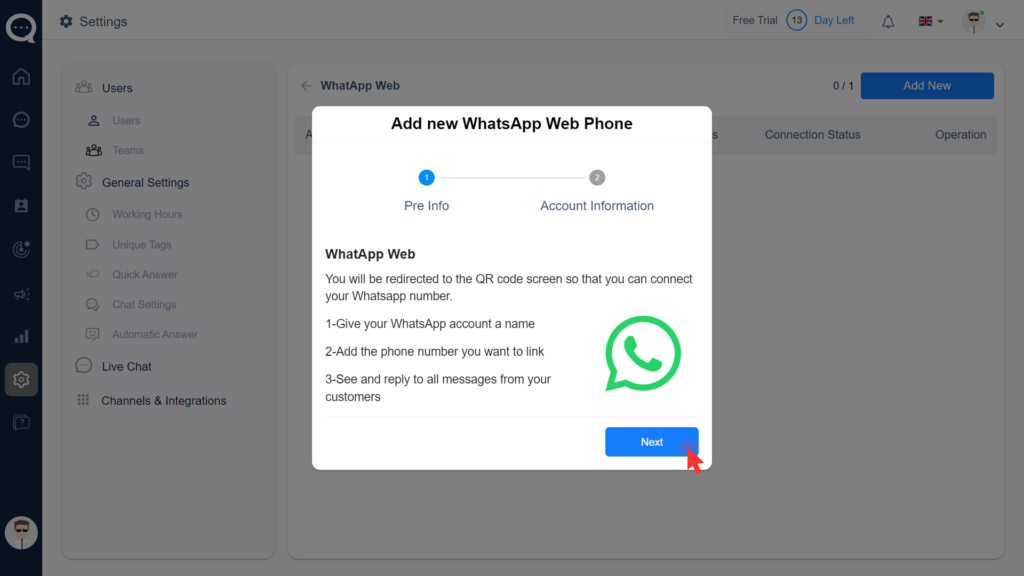
- Enter the WhatsApp number you want to connect to Qpien and decide which team is responsible for WhatsApp.
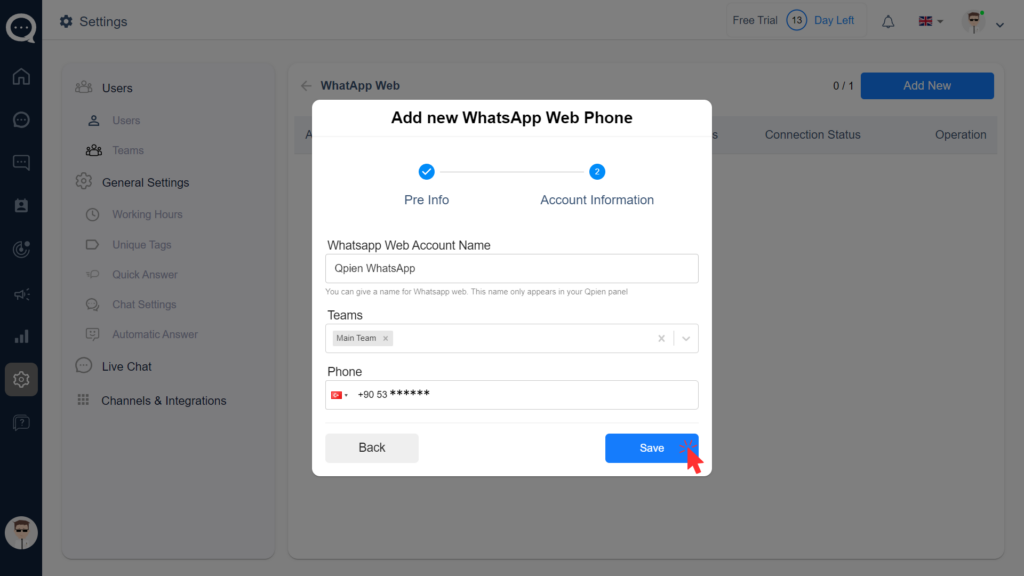
- Then activate your WhatsApp account by scanning your phone’s QR on the screen.
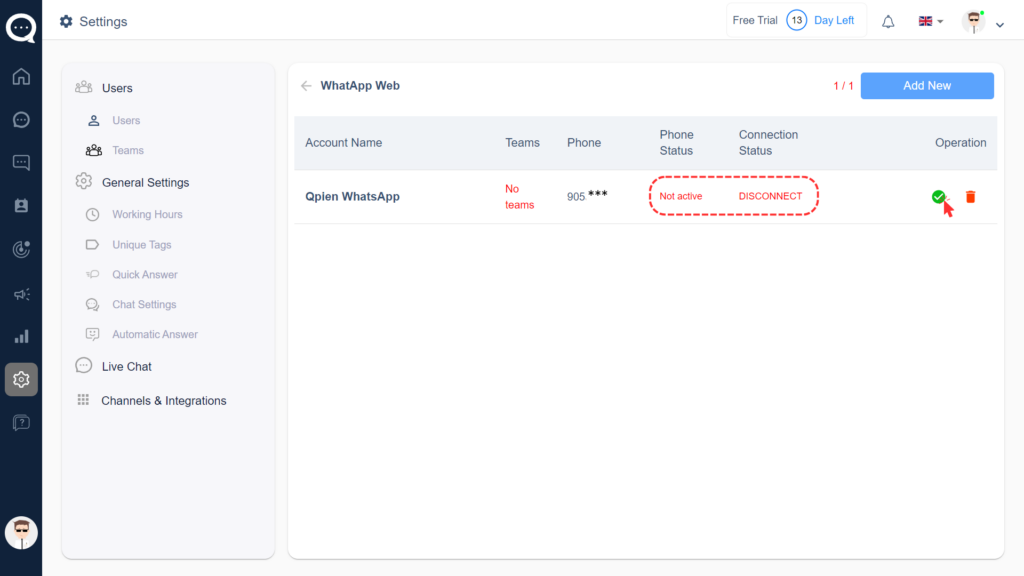
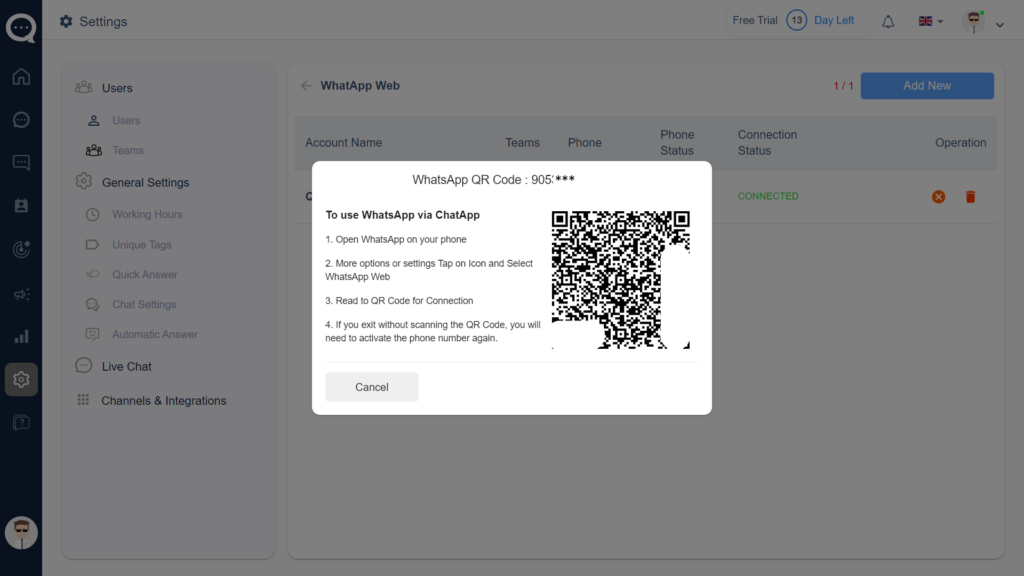
- Phone Status will show as “Active” when the process is completed successfully.
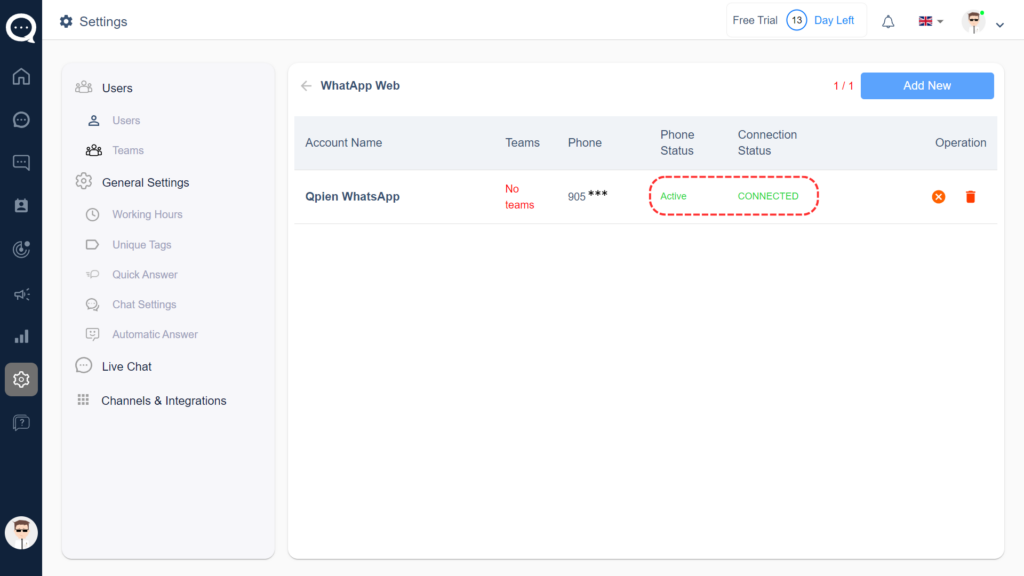
🎉Congratulations. You have successfully linked your account to Qpien. Now you can easily manage WhatsApp messages from your Qpien screen.

